
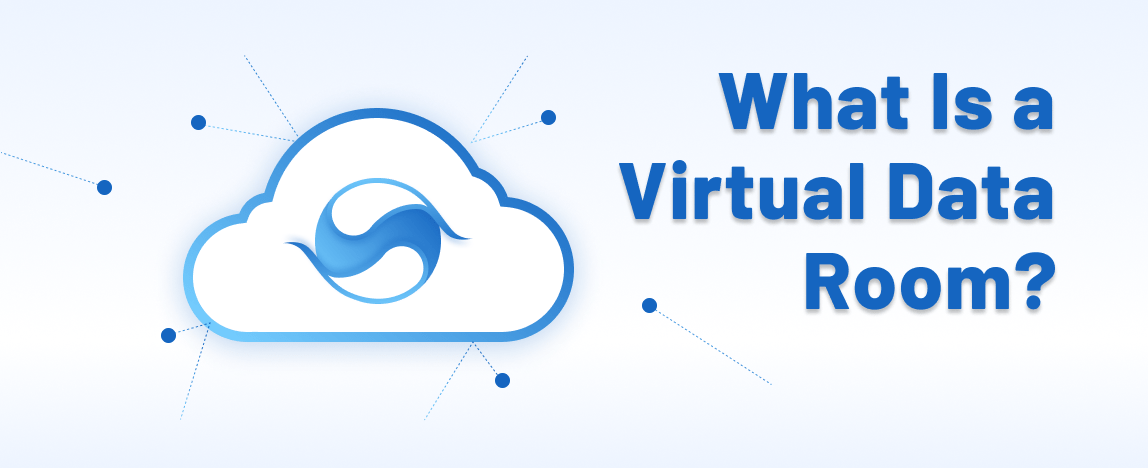
What is a virtual data room?
A virtual data room (VDR) is a secure online platform organizations use to store, manage, and share sensitive and confidential information. This digital space facilitates secure document sharing and collaboration during M&A deals, financial transactions, legal transactions, due diligence processes, liquidity events, like initial public offering (IPO), and other business dealings that require confidentiality.
VDR software allows users to share critical business data over the internet in a controlled environment and interact with other users in a completely secure manner from any device and location. The VDR software users can easily share files with third parties, like investors or clients, within a controlled online space.
| Online data room, digital data room, investor data room, and electronic data room are synonymous with Virtual Data Room. |
Here’s more about what the electronic data room helps with:
- Document centralization. Consolidating large volumes of data into one secure, organized data room.
- Secure information sharing. Providing a secure place for sharing confidential information with stakeholders, such as buyers, investment bankers, legal teams, advisors, and other interested parties.
- Access control and permissions. Managing who can view, download, or edit documents, ensuring sensitive information is only accessible to authorized parties.
- Data security. Protecting all the information with two-factor authentication, advanced encryption, watermarks, redaction, and other security features. This is extremely important, taking into account the fact that data breaches are on the rise: there was a 20% increase in data breaches from 2022 to 2023.
- Due diligence facilitation. Streamlining the due diligence process by offering easy access to critical documents and data, helping parties evaluate the transaction efficiently.
- Audit trail maintenance. Keeping detailed logs of all document interactions, such as views, downloads, and edits, to ensure accountability and transparency.
- Real-time collaboration. Enabling parties to communicate and collaborate in real-time through features like Q&A sections, comments, and annotations.
- Compliance management. Ensuring that all necessary documents are accessible for regulatory review and that the transaction adheres to legal and compliance requirements.
Before virtual data rooms, companies relied on traditional data rooms, also known as physical data rooms — secure spaces where physical documents were stored and reviewed. These rooms required in-person access, which posed logistical challenges and limited accessibility. Because of these inconveniences, a digital data room appeared as a solution.
If comparing, physical data room vs virtual data room, VDRs offer the advantage of remote access, eliminating the need for physical presence. They also provide advanced security features, real-time updates, and efficient document management tools, making transactions more streamlined and flexible
Data room technological components
A VDR data room has an easy-to-navigate interface, which is good for users with little to no experience using data rooms. The general dashboard gives the virtual deal room users an overview of all files and user activity within the VDR.
Also, most digital data room providers have additional training and educational materials to help new users learn more about the features and navigation in the virtual data room.
Data room apps
VDR desktop app refers to the desktop application version of a virtual data room designed for comprehensive document management on desktop computers and laptops.
This application allows users to upload, download, and synchronize files between the online platform and desktop version to automatically update document changes in both locations.
VDR mobile apps, on the other hand, provide secure access to confidential documents while on the go. These apps empower users to manage projects and stay connected whether in the office, traveling, or working remotely. The mobile apps offer essential features such as viewing, sharing, and managing documents, with functionalities like:
- Document management. Manage files by viewing, downloading, copying, deleting, moving, renaming, and creating folders.
- Questions and answers (Q&A). Review and manage questions with sorting and search options.
- Reports. Create and email reports, including activity logs and engagement metrics.
VDR integrations with other systems
Here’s a table outlining some of the most common integration opportunities for virtual data rooms:
| Category | Description |
| Single Sign-On (SSO) | Implementing SSO solutions for easier and more secure user authentication. |
| Collaboration tools | Integration with collaboration platforms like Slack or Microsoft Teams for enhanced communication. |
| Email systems | Linking with email platforms to facilitate document sharing and notifications. |
| Document management systems | Integration with systems like Google Drive or Dropbox for seamless document handling. |
Which aspects differentiate data room providers?
There are some differences in the functionality, accessibility, user interface, and costs involved with certain data room providers. Some providers offer specific feature sets, various price points, security practices, and usability — these are the key aspects that may differ from one provider to another. Nowadays, there are so many data room options available on the market that any business can find one that suits their business needs.
Are data rooms secure?
Each virtual data room provider offer features that guarantee online storage safety and access security by adhering to international compliance standards. For example, good data room providers are certified with ISO 27081, which is considered the premier security certification for cloud storage systems.
VDRs offer security measures that prove their reliability and comprehensive approach to secure online documents. Features for secure data sharing include continuous data backups, 256-bit AES data encryption, watermarking, multi-factor authentication, and activity audit logs.
The advantages of using virtual data room software
There are advantages to using this tool despite the industry or the size of the company. A traditional data room with basic file sharing is limited in capabilities. Background and business-critical needs predictions make digital data room creators the most advanced in technology. Your own data room provides you with such benefits, as:
- innovative mechanisms to guard the content of the platform, which exclude the intervention of third parties
- organization of data in such a way that users can easily find materials, without heaps of paperwork
- document administration tools that make it easier for even the largest corporations
- directors and staff have free access to the virtual site anytime and from any device
- the transaction process is less stressful and does not raise concerns about the safety of exchange and storage
Virtual data rooms are among the most powerful online tools. They erase the boundaries of time and regions, allowing participants to conduct secure business processes from anywhere in the world, regardless of the task that the business needs to solve at the moment.
Virtual rooms are designed to help with the following:
- Provide secure data storage
- Provide convenient and granular access to documents for each participant
- Make any process with documents exchange, discussion, and approval (e.g. M&A process) simple, fast, and as transparent as possible.
1. Data security guarantees
When using a data room, you can be sure that your files are protected. Each file that you upload to the virtual room is checked by antiviruses for integrity and the absence of threats. Downloading damaged or vulnerable files to the room is restricted.
Access to each file such as opening and downloading is controlled by multi-level encryption so you can manage access to sensitive documents both in the virtual and physical rooms. If necessary, you can remotely delete any file.
2. Complete document management control
Within a virtual data room, your documents are fully under your control. Thanks to tracking and analytical features, VDR admins can track all processes within the platform and detect suspicious behavior.
You can configure individual access to view and download documents for all room participants and see the actions that users performed with these files.
For example, you can allow full or partial rights for viewing, editing, or printing documents, assign watermarks to files, and give granular permission to download or print them.
3. Workflow speed
With virtual data rooms, working with files is even faster and more convenient. They are easy to upload, merge, move, download, delete, and restore. If necessary, several files can be combined into one.
4. Easy access and availability
Users that have access to a virtual data room can work on their tasks remotely. Moreover, the VDR supports web interfaces and mobile iOS/Android applications, making work convenient from any device.
5. Increased transparency
Virtual Data Room makes working with documents transparent for the VDR owner and for all participants involved in the process:
- Each action and information that participants look for in the data room is recorded in the action log. These data allow you to analyze all user activities for a selected period of time and for specific documents in order to avoid conflicts, misunderstandings, and disagreements.
- An intuitive reporting tool with color-coding (heat map) allows the owner of documents to quickly analyze which groups and projects of the room show the highest activity.
- You can even analyze any actions by individual users or user groups (how often they enter the system, what documents are available to them, etc.) and change the settings if necessary with few clicks or taps.
6. Reduced overhead costs
Using a virtual data room saves money, as it eliminates the need for a physical data room, the handling of paperwork, and travel and lodging expenses for colleagues. Additionally, it helps to avoid financial losses associated with data leakage.
Deploying an analog of VDR on your own servers will cost much more than using an existing cloud-based solution. In addition, the use of a solution that is provided by a trusted vendor eliminates the risks associated with data leakage compared to conventional cloud data products, e.g. Dropbox, Google Drive, Box, etc.
Why are data rooms better than cloud storage solutions?
Cloud storage and data rooms differ in functionality, security, and pricing. Cloud storage security is basic, while online data rooms offer more security and tracking features, as well as encryption and compliance with strict security standards. Cloud storage tools don’t have many document management and collaboration features or customer support — in case there is an issue.
When dealing with complex transactions, businesses choose VDR solutions due to their wide tool range and top security practices. Cloud storage is a much less expensive option, while data rooms offer a variety of pricing options, so you can choose what suits your budget.
Conclusion
A virtual data room is a powerful business tool relevant to a variety of industries. A VDR functionality allows you to increase your team’s productivity, streamline your workflow, and improve collaboration. This leads to positive outcomes and closing important deals quicker with fewer resources.
| You can also find answers to frequently asked questions about virtual data rooms here. |
Recommended for you


