Onehub Data Room
What is a Onehub virtual data room?
A Onehub VDR allows you to securely share files online, store data, enjoy smooth collaboration, and have your big deal signed effortlessly and quickly.
The company was founded in 2007 in Seattle. As the founders say — it all started in their CTO’s backyard. Over the years, it has grown into a service with a wide range of functionality, trusted by a million users from 150 countries.
There’s a 14-day free trial for new clients to test the platform and see if it meets their requirements. Additionally, you can schedule a demo to explore the product and ask questions. Furthermore, an account executive can customize it to suit your specific needs.
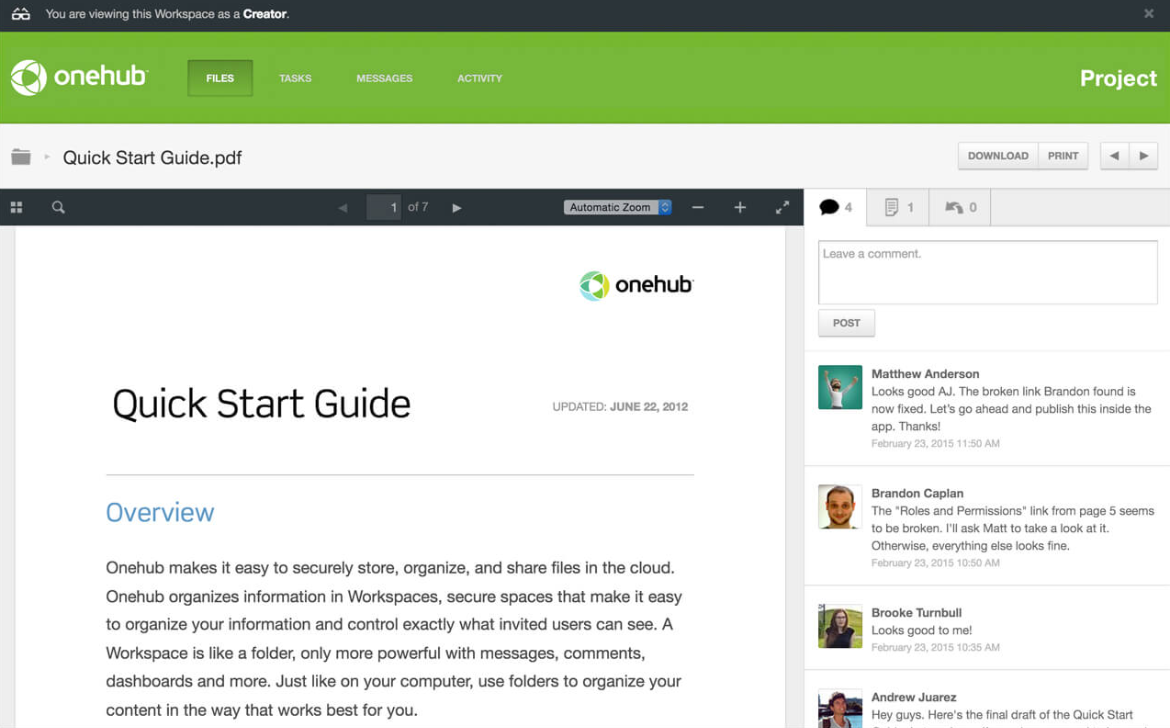
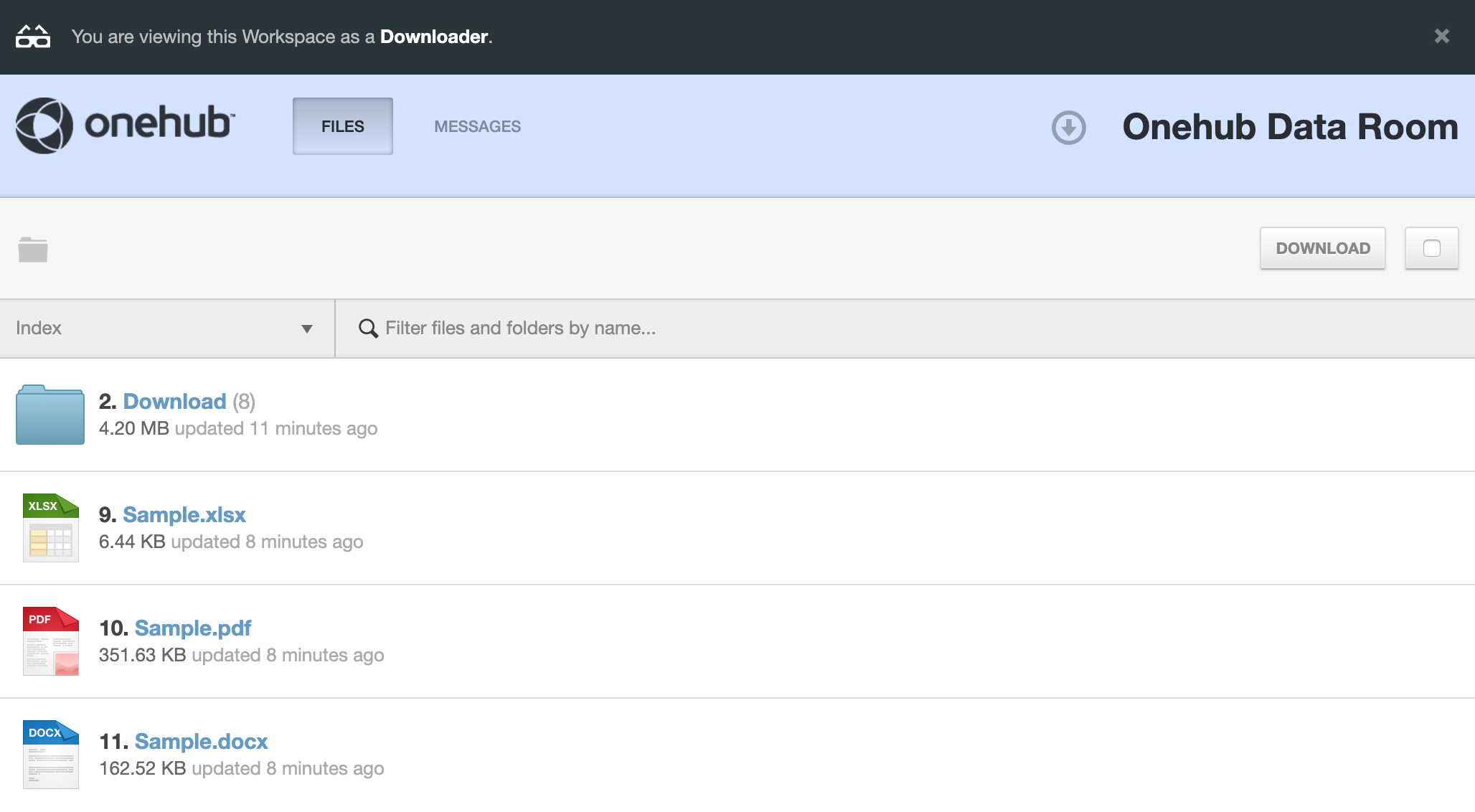
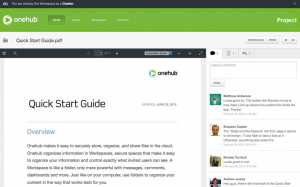
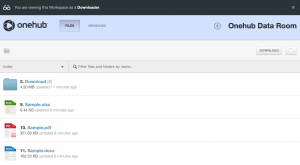
- 3 users
- 1,000 Max Users
- 5 users ($20 per additional user)
- 1,000 Max Users
- 5 users ($20 per additional user)
- Password-Protected Links
- Enforce Two-Factor Authentication
- Data Room Security
- Non-Disclosure Agreements
Onehub data room pricing starts at $375 per month, billed monthly or annually. The fee covers five (5) users, and each additional user costs $25. The data room plan allows up to 1000 users, 200 workspaces, and unlimited cloud-based storage. Considering that Onehub data room primarily targets small and medium-sized businesses, they are set in the low to medium price category as compared to their competitors.
Advantages
- The Google Docs integration allows users to edit files directly in the workspace
- The subscription plans are more affordable compared to other VDR
- There is a direct in-app messaging tool
- Users can create up to 6 file types directly in the data room
Things To Consider
- Some users consider it challenging to navigate VDR functions due to the outdated and counterintuitive interface
- Users can’t customize permissions, relying on predefined roles only
- VDR offers fewer advanced security features than its competitor
- Task workflows are limited to a few default interactions
software solutions
The company specializes solely in cloud storage solutions. Its main mission is to produce the most sufficient Onehub data room software for its customers. Indeed, users like the Onehub features. This is, in particular, proved by positive comments and ratings given by the reviewers.
Among the best features are secure business files sharing, control over the access level, easy account management, stealth collaboration, intuitive folder-based organization, etc.
who is the onehub platform best for?
Onehub offers its services to small businesses, medium sized businesses, and large enterprises. In fact, anyone who needs to remain hyper organized, collaborate effectively and share files securely can benefit from the platform.
To be more specific, Onehub is ideal for finance, entertainment, healthcare, legal organizations, marketing, real estate, energy, and manufacturing.
compliance certificates
Let’s review the platform’s certifications, with which you can securely store and share data.
- SSAE 16 certification. A company receives this certification if it has had an audit of internal controls.
- PCI DSS Level 1. It’s the highest level of compliance that ensures the companies store, transmit, or process credit card data according to security standards.
- Secure Sockets Layer (SSL). An encryption-based security protocol for establishing an encrypted link between a server and a client.
Besides, there are several safety measures and features to ensure your documents are protected:
- 256-bit encryption. This is one of the most secure encryption techniques currently used for data in transit.
- Encrypted backups. This is an extra security measure to protect your files in case they’re lost or stolen.
- Physical security policies. Onehub takes measures to protect and control physical locations where information is stored.
- Audit trail. This is a record by which all stored data can be traced to its source.
onehub advantages
Here’s a full review of Onehub benefits for businesses:
- Secure file storage. Because of 256-bit encryption, digital watermarks, and two-factor authentication, all your content is highly protected.
- Unlimited storage. Storing is unlimited for all pricing plans except Standard.
- Effortless file sharing. Sharing service is excellent — grant and revoke access easily, modify roles, and invite new users to your workspace.
- Secure links. Provide direct access to any folder or file. Password protection is available when upgrading to a Business plan.
- Advanced activity tracking. Track everything that’s happening in your portal, including individual document sharing.
- Client portal demo. There’s an educational space for all newcomers to learn how to use the essential data room features.
- Straightforward Onehub pricing. The costs are transparent and fair. You can save up to 20% if billed annually.
- Multiple device access. Complete deals anytime, anywhere — on your laptop, phone, or iPad. Onehub supports all operating systems, including Android and iOS.
- Private workspaces. There’s an ability to tailor a company’s logo and brand colors to create a truly customized solution.
customers
Onehub customers include all-sized businesses — from startups to large organizations. Here’s a list of the company’s clients and industries:
- Financial: AARP, American Family Insurance, Birch, Biomark Capital, Aflac
- Entertainment: GolTV, Meetup, DeliverAgent, SUPERCDELL
- Energy: National Renewable Solutions, Environmental Credit Corp, UK Solar Assets
- Healthcare: AccuQuest, CVS Health, Limeade, Human Med, NHSS
- Manufacturing: Alberici, Coastal, HDT Global, Kent USA, Valspar
- Marketing: Drury Design, Hanson, MossWarner, PRG
- Legal: Harness Dickey, Lallier Munroe, Myers Bigel
- Real Estate: Ashlar, Bellrock, Cassidy Turley, Colliers International
- Technology: LG, Philips, Dell, Dolby, AudaExplore, BankTell, Black Duck, Sumo Logic
Over 1 million users leverage the service daily from 150 countries, including the UK, the Netherlands, Argentina, Hungary, India, etc. They use a Onehub VDR for:
- Due diligence. Many of Onehub’s clients use the platform for M&A activities and, in particular, for due diligence. Users claim it’s extremely efficient, convenient, and time-saving to store and share information in such a way.
- Custom agreements. Onehub customers, such as BankTell, also report that they like the Custom Agreements feature as it adds another layer of protection to their documents. When enabled, invited users must accept all terms of service before accessing shared content.
- Communication. Users also highlight how user-friendly and intuitive communication tools are. Receive notifications and emails, reply, and post messages and comments fast and easily. Users have no worries when collaborating on the platform!
- Activity tracking. This is another tool reviewers claim to enjoy. It lets you see which of the clients or employees accessed the files and what documents were downloaded.
What is Onehub?
How much does Onehub cost?
- Americas
- Europe
- Asia
- International
- Less than 25 GB
- 25 GB to 100 GB
- 100 GB to 1 TB
- Flexible Storage (More than 1 TB)
- Up to 10 users
- Up to 20 users
- Up to 100 users
- Unlimited
- Yes
- No
- Doesn’t matter
