
SecureDocs Data Room
SecureDocs Overview
SecureDocs data room is an easy-to-use software featuring a complete suite of solutions that help businesses run efficiently, quickly, and securely. The provider, located in Santa Barbara, California, started its operations in 2012.
The founding team designed this reliable and affordable platform for storing sensitive corporate documents and managing workflows to meet business needs. Apart from SecureDocs virtual data room, the provider has two other products – ContractWorks for storing and sharing corporate data and ReadySign for secure electronic signatures.
To test the data room suitability, you may take advantage of a 14-day free trial. Also, there is a free demo option. SecureDocs VDR software is mostly the choice for such data-heavy deals as M&A, fundraising, IPO, bankruptcy, and business valuations regardless of industry and company size.
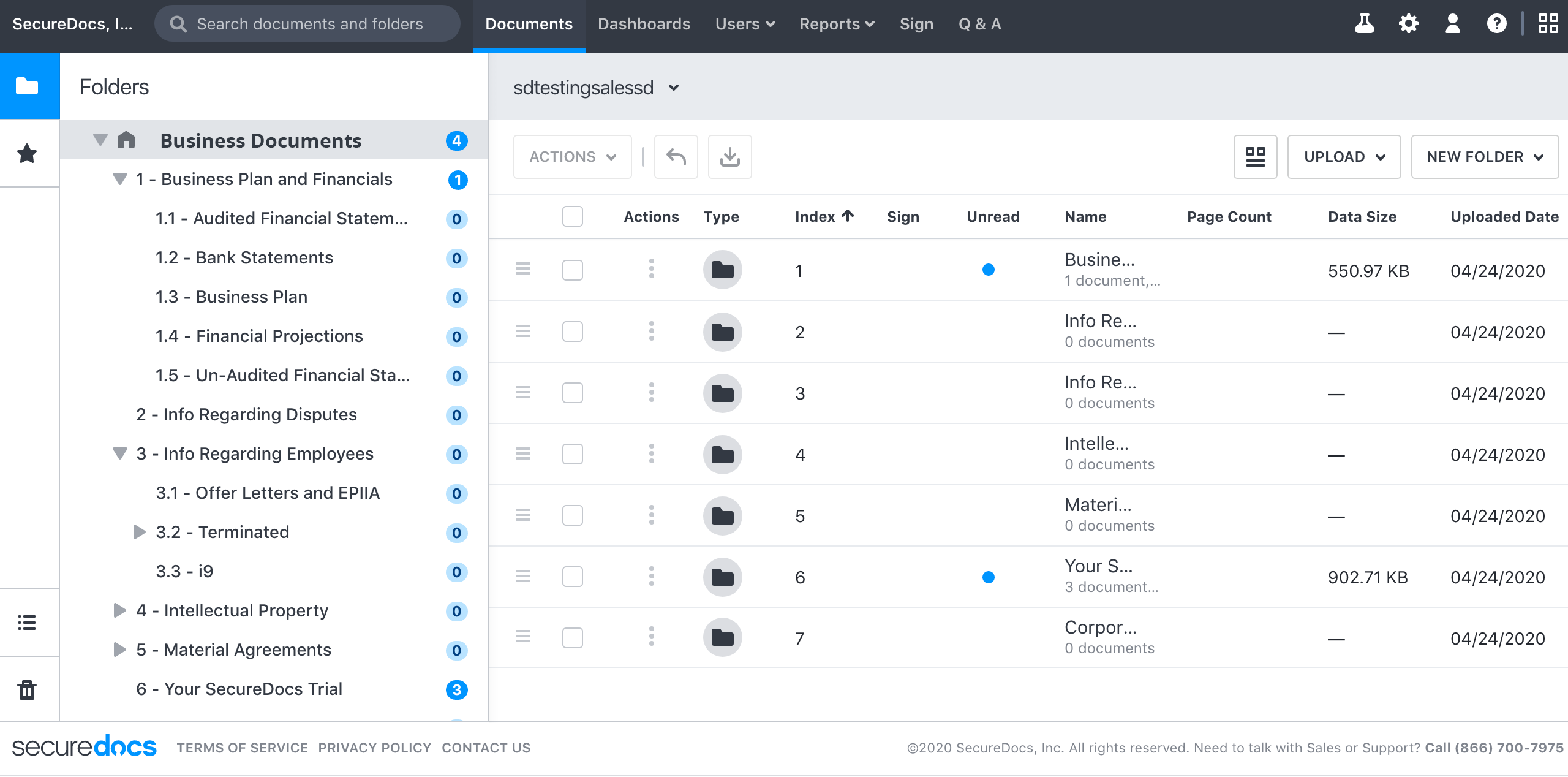
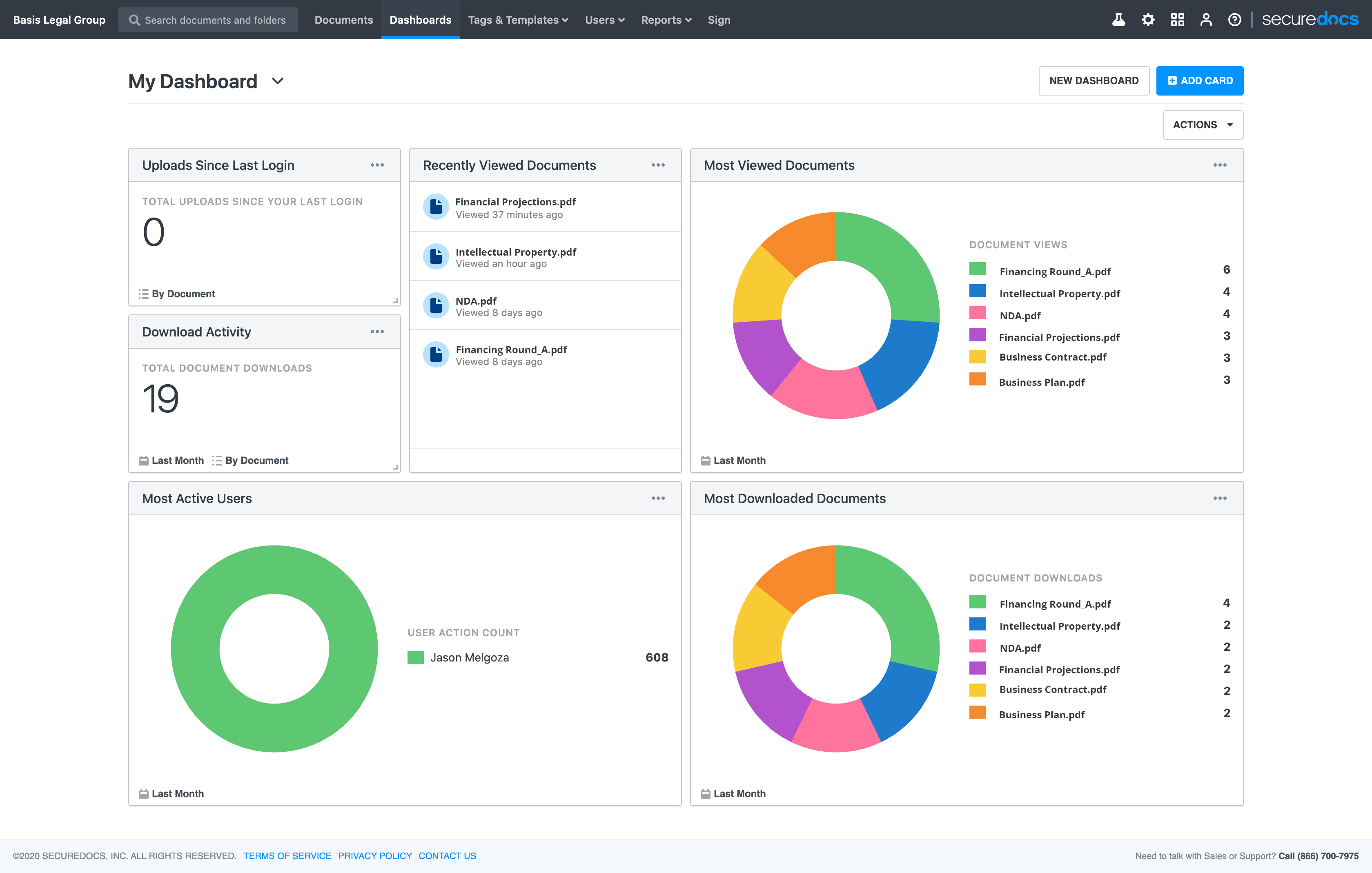

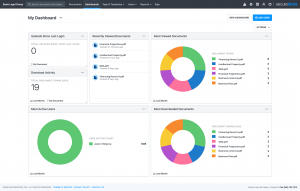
- Drag & Drop Uploading
- E-mail Support
- Customizable Permissions
- Q&A
- Drag & Drop Uploading
- Support and Training
- Customizable Permissions
- Q&A
- Drag & Drop Uploading
- Support and Training
- Customizable Permissions
- Q&A
SecureDocs virtual data room pricing is available in three categories; a 3-month plan for small businesses, a 12-month plan for medium-scale businesses, and volume packages for larger businesses. The 3-month plan is available for $400 monthly, while other plans are available with customized pricing.

Advantages
- Users appreciate the ease of VDR setup
- Provider offers affordable pricing for multiple short-term deals
- Securedocs provides a dedicated project manager
- Securedocs is well-optimized and shows high connection speed
Things To Consider
- Q&A functionality is limited compared to other VDRs
- Securedocs doesn’t feature a multilingual interface
- Securedocs offers only 4 levels of granular access permissions
- Permission and user management could be more flexible
software solutions
SecureDocs offers such advanced solutions as Virtual Data Rooms, ContractWorks, and ReadySign. All these products simplify daily workflows and the entire life cycle of transactions.
Virtual Data Rooms
Teams share sensitive corporate documents, complete tasks quickly, and track processes for higher performance using virtual data rooms. For this, data room admins can:
- manage customizable permissions, embed legally valid NDAs, apply watermarks, and two-factor authentication, which significantly reduces the risk of data misuse,
- benefit from such tools as drag and drop, quick access to documents marked as favorites, moving files in bulk, and a full-text search engine for straightforward navigation,
- get a full review of all the activities through accurate reports giving customers valuable insights into deal progress.
So, companies can easily share confidential documents with multiple parties and, at the same time, rest assured that data storage isn’t subject to threats.
ContractWorks
This application is designed for convenient and swift signing, storing, tracking, and reporting on contracts. ContractWorks delivers a user-friendly interface, SOC 2 Type 2 certified contract storage, permission-based user roles, ESIGN Act compliant e-signature, and real-time status reports.
Consequently, all of the above features allow companies to manage the stages and terms of upcoming contracts, have secure access to data storage with user permissions, and tag documents to indicate interested parties, renewal terms, and effective or termination dates.
ReadySign
ReadySign is an affordable, ESIGN Act and UETA compliant application for signing and filing documents. It includes custom Anysign link signing for clients’ emails or websites, bulk send for dealing with multiple signers, a personalized dashboard to maintain visibility, reminders and notifications to keep informed.
For companies, this is the ability to send and sign contracts safely and quickly, stay compliant with the ESIGN Act and UETA, and reduce mailing costs, paper and printing.
compliance certificates
In addition to sophisticated security features, the provider complies with industry-accepted standards for more robust data room protection.
- SOC 2 Type 2. This compliance confirms that an independent organization has successfully tested the company’s practices for security, processing integrity, privacy, availability, and confidentiality.
- Amazon web services. The provider chooses AWS for data centers and, at the same time, adopts extensive security measures, including firewalls, keycards, segmentation, biometric scanners, pin codes, 24/7 on-site security, and ISO 27001 certification.
- 256-bit encryption. SecureDocs encrypts data at rest and in transit, and TLS 1.2 secures all connections. The provider also applies bcrypt-encryption for salted passwords guarding against
advantages
The main SecureDocs advantages are an intuitive interface, access controls, the ability to invite unlimited users and upload the same number of documents, and expert technical support. Here are the details:
- Easy installation. Since the virtual data room is quick-start, it takes less than 10 minutes to install without the help of customer support.
- Full access control. Admins, as already indicated, can open or restrict access anytime, make changes to permissions, etc. It gives the advantage of working with a huge volume of data and multiple parties without compromising security.
- Unlimited users and unlimited documents. This is what makes SecureDocs stand out from its competitors. For a fixed price, the client gets unlimited users and data.
- 24/7 SecureDocs support. A team of professionals provides unlimited support seven days a week. Therefore, whenever users face difficulties, they always receive expert advice. Additionally, there are many training videos on the official website that you might find helpful.
customers
Since SecureDocs is suitable for small and large businesses, clients come from various industries in 122 countries. They use the data room to store corporate documents securely, form strategic partnerships to M&A, IPOs, fundraising, and bankruptcy. So, here are some organizations that are loyal SecureDocs clients:
- Asana
- New Relic
- TRACON
- BuzzFeed
- Inogen