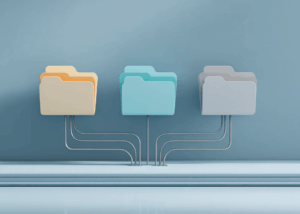Virtual data rooms (VDRs) are a cornerstone of secure business operations, particularly when managing sensitive data during high-stakes transactions. No wonder the market of virtual data room solutions is expected to grow at CAGR of 18.1%, reaching $5.6 billion by 2029.
However, as cybersecurity threats grow more sophisticated and compliance requirements become stricter, organizations must implement tools that go beyond the basics of information security. Enter audit trails, a critical feature that provides a detailed history of all user activities, helping businesses maintain trust and security.
This article explores what audit trails provide, how they work, and why they are essential for meeting auditing requirements, ensuring data integrity, and detecting internal fraud before it escalates.
What is an audit trail, and how does it work?
An audit trail is a chronological record of user activity, documenting all system logs in meticulous detail. Think of it as a grocery store receipt for your digital systems — it captures all the relevant information about who did what, when, and how within your operational workflows.
Here’s what audit trails help with:
| Monitoring security | Detecting security breaches or unusual activity, such as repeated failed log on attempts or unauthorized data access. |
| Demonstrating compliance | Helping businesses meet the most stringent data security policies, maintaining compliance with SOX, GDPR, and health insurance portability laws. |
| Providing accountability | Offering documentary evidence of actions taken, ensuring individual accountability. |
| Supporting audits | Serving as a foundation for internal audits, external audits, and ongoing audit preparation. |
How do audit trails work?
Audit trails function as part of an organization’s internal controls, capturing project details and operational events through several steps. Here are the main types of audit trails commonly used by modern organizations:
1. Event capture. The system continuously tracks predefined activities, including:
- User activity such as file edits, deletions, and downloads.
- Data access permissions, including who viewed or modified specific records.
- Accounting transactions and updates to other financial data, ensuring full transparency.
2. Data recording. Each event is recorded as an audit log entry containing:
- The user ID responsible for the action.
- A description of the action performed.
- A timestamp for when it occurred.
- Relevant details about where the action took place within the system.
- The outcome of the action, whether successful or failed.
3. Secure storage. Audit logs must remain tamper-proof and easily retrievable:
- Logs are encrypted to preserve their data integrity and prevent unauthorized modifications.
- Storage costs are managed using log rotation policies, which archive older audit trail records to maintain system performance.
4. Analysis and monitoring. Organizations can use audit logging to detect patterns and prevent future issues:
- Automated alerts help flag anomalies, like unauthorized changes to financial information or spikes in user activities outside normal hours.
- Real-time keystroke monitoring can be used in industries with heightened sensitivity to security incidents or regulatory oversight.
Best practices for managing audit trails
To make the most of user audit trails, businesses need to take a strategic approach to their implementation and management.
1. Focus on critical events
Identify which activities are vital to track based on your organization’s goals and company policy:
- Track high-risk activities, like edits to electronic records or changes to trade information, which are prone to fraud or compliance violations.
- Avoid cluttering logs by logging only relevant details while ensuring complete audit trails for critical processes.
- Align tracking efforts with auditing requirements and compliance certificates, such as those required by public companies or financial regulators.
2. Protect the integrity of your logs
Logs are only as useful as their reliability:
- Encrypt logs to ensure their integrity. For example, an encrypted audit log remains secure even if accessed during a cyberattack.
- Limit access to audit logs using role-based permissions, allowing only authorized personnel to review or manage logs.
- Regularly validate logs for accuracy, particularly those linked to financial statements or operational processes, ensuring your record-keeping system is above reproach.
3. Create effective management procedures
Efficient audit trail management ensures systems remain actionable and compliant:
- Define clear retention policies. For example, most organizations retain logs only as long as required by regulatory requirement, balancing compliance with reduced storage costs.
- Schedule regular log reviews to quickly determine whether issues, such as unauthorized data changes or policy breaches, require immediate action.
- Train employees in audit preparation and the importance of maintaining detailed audit trail records, ensuring operational transparency.
4. Continuously monitor and adapt
Audit trail systems must evolve with your business and its challenges:
- Use automation to track individual users and flag unusual behavior, such as changes to sensitive data outside of regular working hours.
- Optimize your systems to handle growing logs without impacting performance, particularly in industries with high-volume business activities like finance or brokerage.
Why audit trails are essential for virtual data rooms
In the context of virtual data rooms, audit trails are not just a nice-to-have feature — they are essential for maintaining the security, transparency, and integrity of sensitive business operations. As businesses increasingly use VDRs to share, store, and collaborate on sensitive data, audit logs have become a foundational tool to ensure compliance and information security.
Most VDRs come equipped with built-in audit logging functionality, enabling organizations to track all activities within the platform. By recording every interaction, from document uploads to permission changes, these detailed audit trails allow companies to stay in control of their data and ensure accountability at every step.
Enhanced security
In a VDR, where highly confidential information such as financial data, trade data, and project details is stored and shared, detailed audit trails act as the first line of defense against potential threats. They provide a detailed record of who accessed or modified files, enabling administrators to quickly detect unauthorized activity or attempts to bypass internal controls.
For example, real-time alerts can notify administrators of suspicious behaviors, such as repeated log on attempts or unauthorized access to restricted files.
User audit trails in VDRs ensure that every interaction is traceable, making it easier to maintain a secure environment for handling sensitive information like financial statements or accounting transactions.
Simplified compliance
Virtual data rooms are often used in industries with stringent regulatory requirements, such as finance, healthcare, and real estate. Features like audit logs make it easier for organizations to demonstrate compliance with laws like GDPR, SOX, or health insurance portability standards.
By automatically recording and storing audit logs, VDRs provide the documentary evidence needed to satisfy external audit requests and regulatory reviews. For example, during an internal audit, a VDR’s audit logs can reveal precisely who accessed specific documents, when they did so, and what actions were taken, ensuring a seamless audit process while avoiding hefty audit fees or penalties reaching as much as €20 million.
This level of traceability ensures that organizations not only comply with compliance requirements but also maintain ongoing trust with stakeholders and regulators.
Forensic investigation
When a security incident occurs, such as a data breach or suspected internal fraud, VDR audit trails become an invaluable resource. By providing a detailed history of events leading to the breach, audit logs allow investigators to pinpoint the root cause and identify responsible parties.
For example, if a malicious actor exploits compromised credentials, reviewing the audit trail data can reveal the exact sequence of actions taken, including the files accessed or modified. This historical record not only helps resolve the immediate issue but also strengthens future defenses against similar threats.
Building trust and transparency
One of the most critical benefits of audit trails in VDRs is their ability to foster trust and transparency. By tracking every action and creating a sequential record of interactions, these logs ensure individual accountability for all users.
Whether monitoring down payments in real estate deals or tracking financial information shared during due diligence, audit trails provide a level of transparency that reassures stakeholders. In addition, businesses can demonstrate their commitment to information security by showing auditors and partners a comprehensive record of how their data is protected and managed.
For example, during the sale of a company, VDR audit trail data can document exactly which potential buyers accessed sensitive data, ensuring all parties are held accountable and negotiations proceed fairly.
Why audit trails are non-negotiable for VDRs
The unique functionality of audit trails in virtual data rooms goes far beyond basic logging. They are integral to preserving data security, ensuring compliance, and creating an environment of trust. Without detailed audit trails, organizations risk not only falling short of compliance but also losing control over critical business activities and electronic records.
Here are a few examples of how leading virtual data room providers elevate security by offering a sophisticated, complete audit trail:
- Ideals. Ideals’ activity log provides granular tracking of user activities, such as file access, viewing durations, and file modifications. This exportable log, which can be saved in Excel format, makes it simple to share reports and ensure comprehensive oversight throughout a project lifecycle. By offering detailed insights into system activities, Ideals supports effective fraud prevention and regulatory compliance.
- ShareVault. ShareVault’s audit trail analytics delivers a comprehensive record of all user activities, including file access, modification times, and session durations. This feature ensures full visibility into system activities and provides real-time insights to detect potential security breaches or compliance risks. ShareVault’s intuitive interface makes it easy to review audit logs and keeps a well-structured audit trail documentation.
- SecureDocs. SecureDocs simplifies compliance and security management by providing detailed audit logs that capture every user action within the virtual data room. The platform enables quick identification of unauthorized activities, helping organizations protect confidential information and respond effectively to security incidents.
Conclusion
In today’s increasingly digital world, audit trails are a fundamental part of maintaining trust, safeguarding sensitive information, and meeting the ever-growing list of compliance standards.
With the right approach to audit trails, your organization can confidently handle audits, safeguard operational processes, and improve operational efficiency across the board. For cutting-edge solutions that simplify audit trail implementation, explore platforms like Ideals, ShareVault, or SecureDocs.
Recommended for you