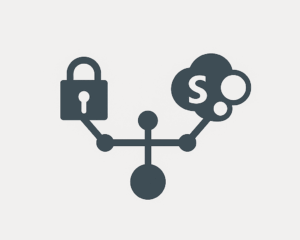COVID-19 has surprisingly boosted M&A activity: 60% of surveyed United States corporations and private firms were more focused on new deals in March 2020 than ever before. Yet, the deal timeline has significantly increased as well.
With the “stay at home” restrictions, it’s harder to get everyone in the same room for negotiations or to get the necessary approvals and certificates from authorities. Along with new issues that need to be addressed, this results in a lengthier due diligence process.
Though we can’t affect the pandemic-related factors, we know how to make your due diligence more effective using a data room index. Read on to learn more and to see why it speeds up document preparation. We’ve also compiled a due diligence checklist so that you don’t miss anything throughout this hectic process.
What is a data room index?
Simply put, a data room index arranges files inside your data room in clear and organized folders similar to a book’s table of contents. With this tool, you and your bidders can find the necessary files when combing through large volumes of information.
Data rooms with the most convenient structuring features

Due diligence checklist for virtual data room
We’ve compiled a due diligence checklist that is easy to follow and ensures you won’t overlook anything. The good news is that you can use it not only for due diligence but also for an IPO, a joint venture, or when preparing an annual report.
Business information
- Corporate structure (list of shareholders and their agreements/certificates, organizational chart, incorporation documents, M&A agreements, etc.)
- Products and services (including warranties, customer information, market share values, trade licenses, and permits, etc.)
- Material assets (real estate, physical assets, R&D, etc.)
- Intellectual property (trademarks, patents, copyrights, domains, etc.)
- Information technology (user software, licenses, outsourced IT companies, recovery plans, etc.)
- Publicity (press releases and company’s articles)
Legal information
- Agreements (vendors, distributors, loans, etc.)
- Antitrust and regulatory issues
- A list of current litigation with descriptions
- Environmental issues (liabilities, environmental audits, evidence of compliance, permits, etc.)
Financial information
- Revenue streams and company’s debts
- Audited financial statements (balance sheets, auditor’s reports, and correspondence, etc.)
- Capital budgets, forecast, and strategic plans
- Analyst reports
- Insurance coverage
- Tax information
Human Resource
- Company policies related to employees
- Employees including outsourced specialists (CVs, positions, pay history, contracts, compensation claims, etc.)
- Terms and conditions of company benefits
- Employee surveys
All in all, we believe this guide will help you arrange your documents for due diligence effectively, thanks to the right strategies and the correct data room index for your organization.
Why use a VDR index for organizing files?
A data room index brings many benefits to the table, and here’s a rundown of four of them.
Searchability. Just like how easy it is to find books in a library sorted by genre, publisher, or author, you can find the right file of hundreds (if not thousands) of documents.
Automation. You can create an index that meets your project needs and, thanks to built-in AI tools, this process is largely automated. It won’t require much effort and time from you.
Effective communication. Up to 30% of questions come from bidders who have difficulties with finding the proper document. With a logical and clear data room index, you will enhance communication with your bidders and make it more effective.
Speed. There is no doubt that sharing and transferring e-documents in data rooms is much quicker than compared to paper-based records exchanges. The index forms a neat structure of uploaded files that can speed up this process through better communication and enhanced searchability.
Though indexing may seem like a magic wand, it’s not what you should start with when preparing a data room for due diligence. Let’s talk in detail about what to focus on to avoid possible headaches.
How to prepare your data room for due diligence?
Preparing files can be a hectic process, considering the amount of required information. Fret not, here’s a list of what to start with if you want to make this process flawless.
Prepare documents and digitize them
Before moving on to scanning the documents, consider these tips:
- Remove staples, divider pages, paper clips, and other stationery items
- If you have several documents within a file, separate them by using tab dividers. Jot down the index number and a short description on the tab divider to avoid a mess.
- In most cases, a black-and-white scan is enough, but if the document incorporates color, you want to scan in full color
- 200 DPI resolution is often sufficient for e-documents
- Aim for the smallest file size, whenever possible
- Consider uploading your Excel files as PDF
After completing the scan, it’s time to name the files. Don’t forget that what seems obvious to you can make no sense to the specialists outside of your company.
Create a specific naming system for your files
To ensure that file names are clear, simple, and consistent, consider creating a specific naming system that suits your needs. Before naming the files, think about those who will check your documents. Depending on whether they are accountants, lawyers, consultants, or others, they may need different types of data. Try to incorporate keywords that others will likely use when searching for a file. That way, you will create an organized structure without losing track of documents that may end up getting buried in subfolders.
Create the correct data room index
Just like you need to know your audience before naming files, you need to know the industry and the lowdown on your company to create a data room index. Aim for making the folder structure clear and understandable for all the teams outside your company who will work with it. The more logically you arrange the files, the faster your M&A deal will go.
Here’s a three-step plan that will help you create a neat folder and subfolder structure:
Step 1. Layout. Start with a layout of your data room. For example, you can create a tree of folders and subfolders of the files you have.
Step 2. Main categories. Decide on top-level folders that will represent the main topic or a business transaction step. Commonly, top-level folders cover corporate structure, financial and legal documents, marketing and sales, taxes, regulatory matters, and others. We’ll cover this more thoroughly in our due diligence checklist for a virtual data room below.
Step 3. Subfolders. Inside the top-level folders, create subfolders reflecting specific aspects of the main topic. If the topic is big, create folders inside subfolders, but keep in mind that all folders should be logical and consistent. For example, the Taxes folder can include such subfolders as tax returns, government audits, correspondence, agreements, and others.
Here’s one more tip that will save you headaches in the future. Freeze your data room index once you’ve created it. In other words, restrict who can change the index or delete files or folders. This will protect you from situations when a file is accidentally dragged into the wrong folder or deleted.
Upload the files to your data room
Now, after you’ve scanned the documents, named them, and decided on the folder structure, it’s time to upload them to your workspace. If you want the process to be fast and effortless, make sure that your data room has the following features:
- Drag and drop upload
- Bulk upload
- Integration with Windows Explorer (for synchronization between your desktop, shared folders, corporate file storage, etc.)
- Multiple format support
- Full-text search (by keywords, filters, a single word, or a phrase)
- Automatic index numbering
- File labeling
- Easy document management (look for providers that, along with uploading, viewing, and deleting files, allow you to download, merge, restore, and rename them)
Ideals has all these and even more features for a fast upload, so you can get down to arranging your user groups instead of waiting for hours until data appears in the workspace.
Organize user groups and decide on access permissions
Organizing user groups is as important as organizing the data if you don’t want the company’s sensitive information to fall into the wrong hands. Depending on the project, the groups may include consultants, buyer and seller teams, lawyers, or others. Once you decide on the groups, set up such permissions as viewing, editing, or downloading for each of them.
Now, your data room has a clear and logical structure. But to make sure nothing is missing, follow our due diligence checklist.
References
- Deloitte. M&A Trends Survey: The future of M&A https://www2.deloitte.com/us/en/pages/mergers-and-acquisitions/articles/m-a-trends-report.html
- Forbes. The Impact Of The Coronavirus Crisis On Mergers And Acquisitions https://www.forbes.com/sites/allbusiness/2020/04/17/impact-of-coronavirus-crisis-on-mergers-and-acquisitions/?sh=2653925b200a
- PWC. Global M&A Industry Trends https://www.pwc.com/gx/en/services/deals/trends.html
- Priori. M&A Due Diligence Checklist https://www.priorilegal.com/deals/mergers-acquisitions/manda-due-diligence-checklist
- Upcounsel. Due Diligence Checklist: Everything You Need to Know https://www.upcounsel.com/due-diligence-checklist
- Business Know-How. What is Due Diligence and How Do You Perform it? https://www.businessknowhow.com/money/duediligence.htm
Recommended for you