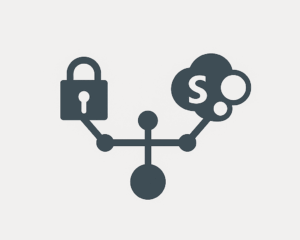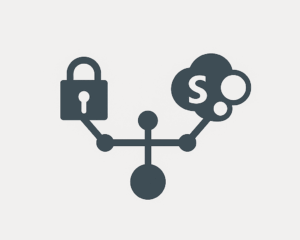
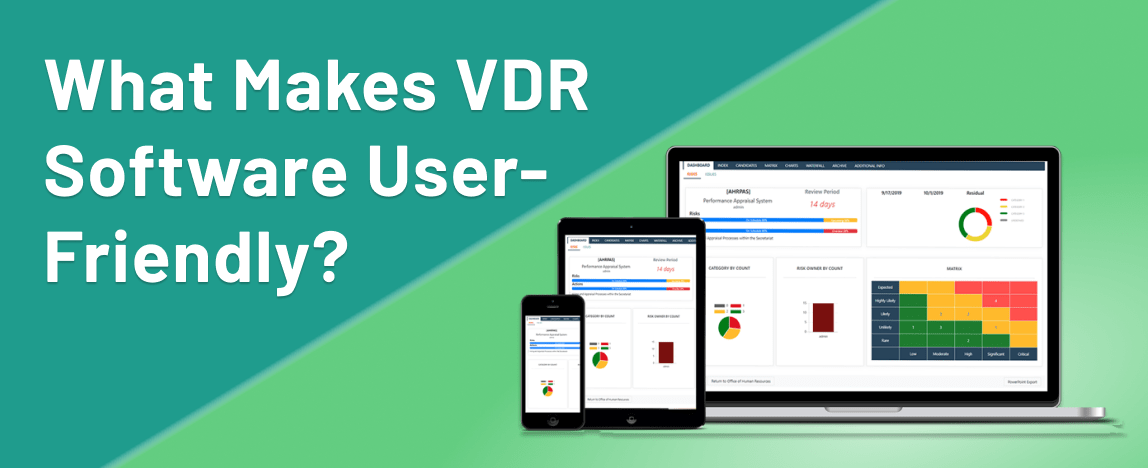
Should key features of a virtual data room be user-friendly, or is it an option? After all, most solutions for managing and sharing sensitive data have interfaces that are far from intuitive. Although VDRs are much more effective than physical data rooms, bad interfaces still hinder user experience and should not be treated as a standard practice.
Ease of use is a critical part of successful VDR adoption. With a user-friendly data room, you can ensure that everyone — from your employees to external parties — knows how to properly upload, download, and edit sensitive documents, including personally identifiable information.
Intuitive VDRs allow collaborators to improve workflows and efficiency from day one without spending weeks on extensive training.
As a result, user-friendly virtual data room features allow companies to generate higher business value. Based on McKinsey’s research on 300 public companies, top-notch designs generate 65-230% higher business revenue and increase shareholder value by 75%.
So let’s find out what important features of a virtual data room make the difference regarding user experience. Keep reading to know what you should look out for and avoid when choosing an ease-of-use virtual data room.
Crucial data room features examples

A VDR full of features and a user-friendly data room: what’s the difference?
A data room full of features provides advanced functionality to deal with many M&A activities, from the due diligence process to post-merger integration.
A user-friendly data room is easy to understand and operate for a non-tech user and requires minimal training.
It may offer a few basic features for specific tasks, like due diligence or file sharing, or have over 100 features for complex financial transactions. Therefore, both simple and feature-rich data rooms can have user-friendly interfaces. It is critical for collaboration and especially security as intuitive interfaces reduce human error which accounts for 95% of document security breaches. So let us check the features of user-friendly VDRs.
Easy setup
VDR users range from lawyers and research assistants to M&A and healthcare professionals, and none of them has the time to dig into technical details. If you need to hire an IT team just to set up and manage your virtual data room, maybe that room isn’t the best choice for you.
Setting up a VDR shouldn’t take more than these four steps:
- Installing the VDR.
- Inviting new users.
- Adding folders and confidential documents.
- Setting permission levels for different users.
Each installation step should be intuitive, so the user only has to click the necessary buttons and choose the features they need. It’s true that most online data room providers have a similar setup process, but if you’re having trouble at the start, that’s a huge red flag. Let’s take a look at the following features the leading data room providers implement to streamline VDR configuration:
- Multiformat upload. It allows you to upload files of different formats and preview them in the data room. High-quality modern VDRs also auto-convert PDF-compatible file formats to encrypted PDFs.
- Interactive index structure. User-friendly VDRs allow you to move, delete, and edit files and folders however you want directly in the data room. You can rearrange the index in real-time using drag and drop.
- Bulk user invitation. High-end virtual deal rooms allow bulk user invitations via ready-made Excel templates. You can invite all users in one click by uploading pre-made Excel files.
Let’s observe VDR configuration features in action.
Installing the VDR
You should create a corporate account and a new data room. This step typically requires you to name your project, choose a server location, and assign data room administrators.
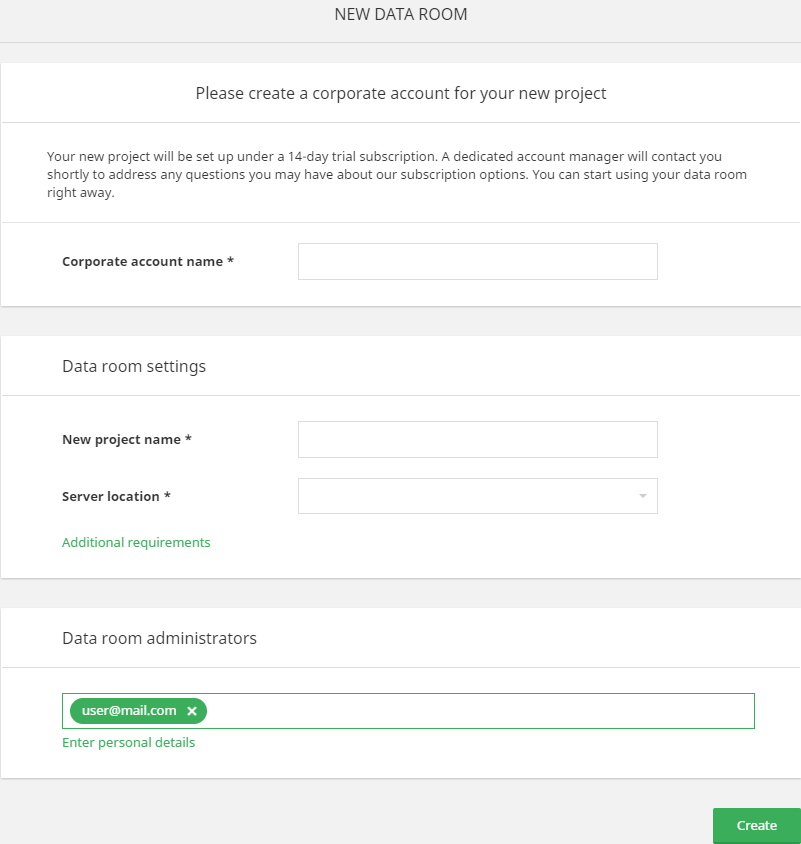
Adding folders and documents
To add confidential documents and folders, simply press the upload button in the document control menu and select multiple files from your device.
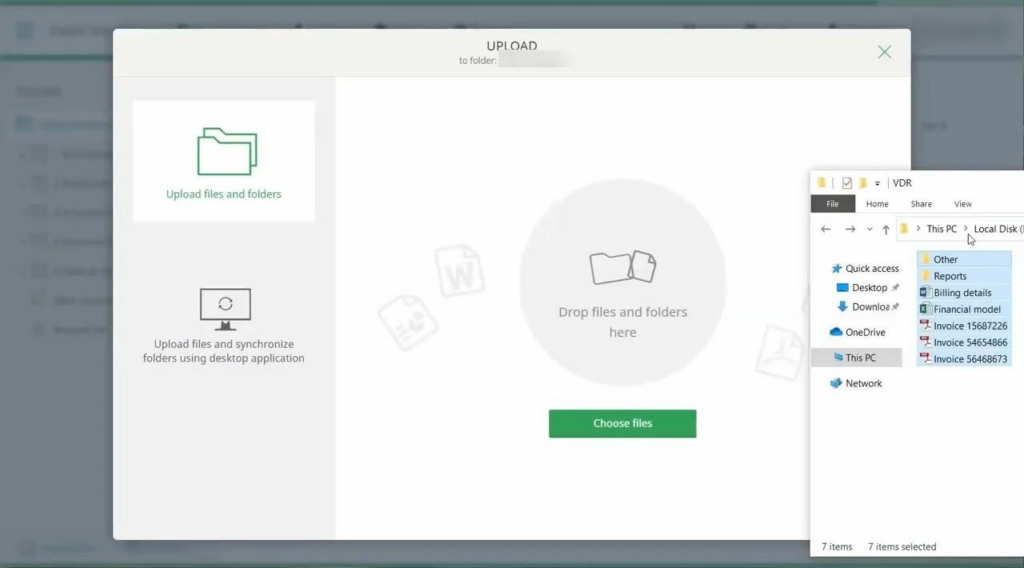
Inviting new users
To invite users, you should create a group to share sensitive documents.
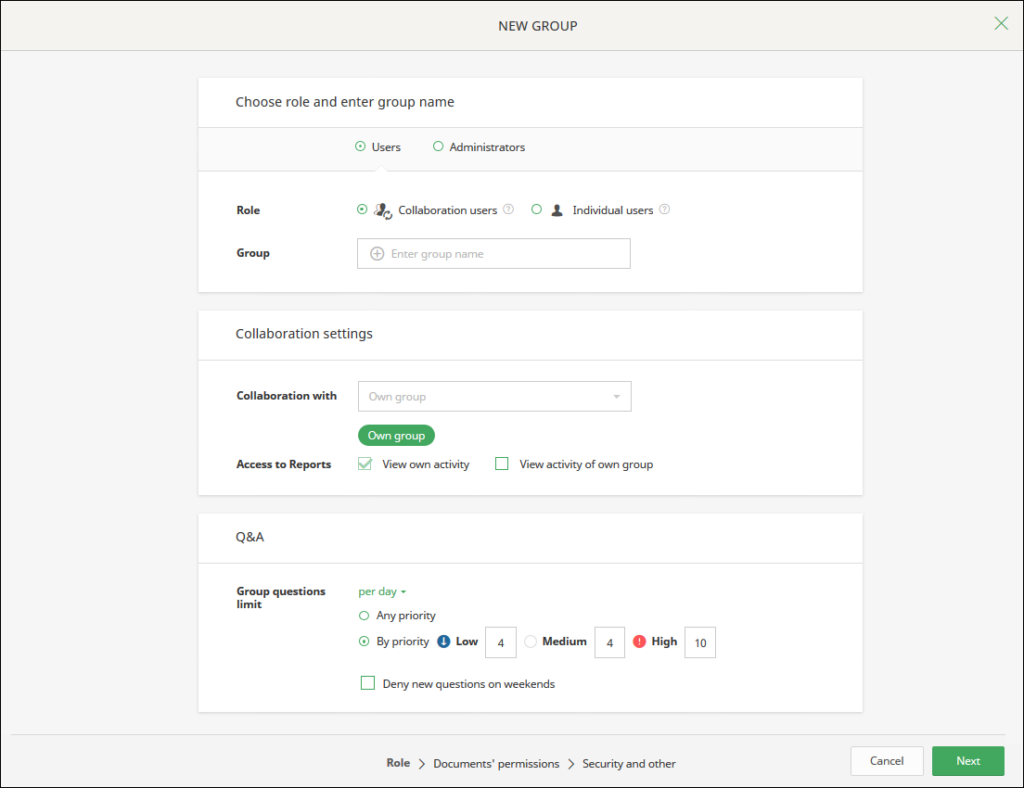
Afterward, insert business email addresses in the user invitation form. The system will send notification emails to your employees. You can also configure general security features, like two-factor authentication, for new users in the invitation menu.
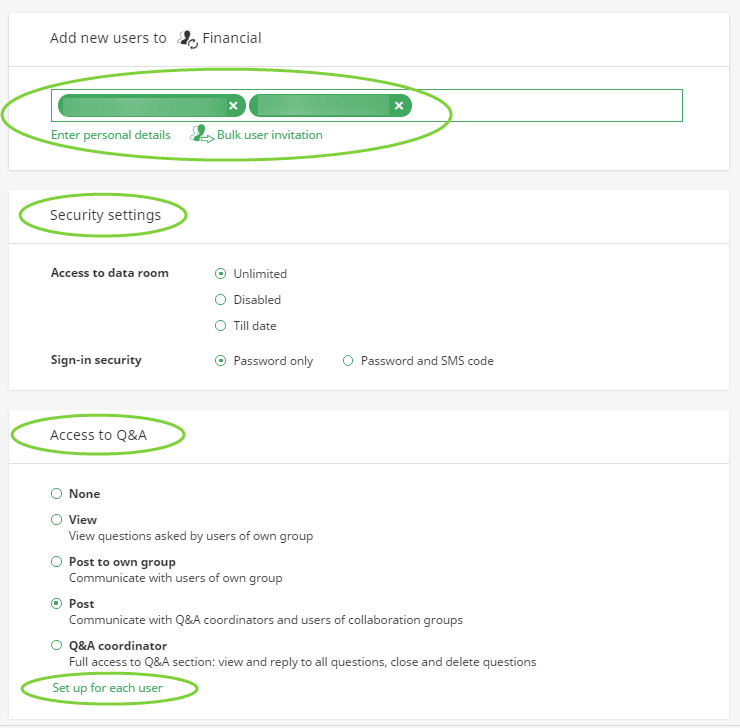
Setting permission levels for different users
You can apply user permissions in bulk. For this, assign document permissions from the group setup menu.
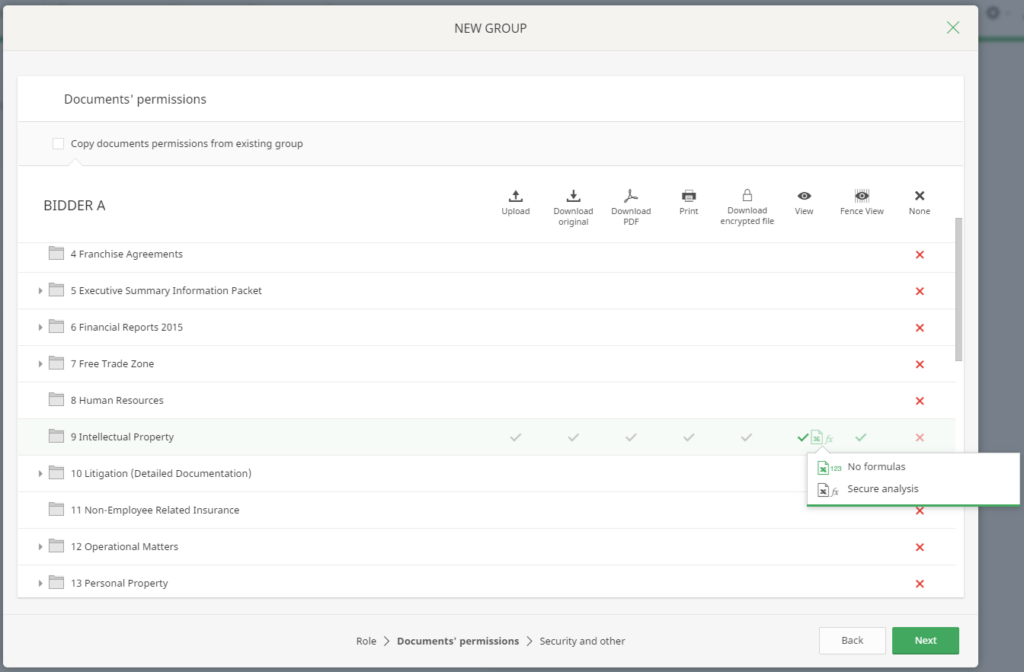
Customizability
In today’s reality, remote work makes it hard for employers to control organizational culture and engage employees. According to Gartner, only 24% of remote employees feel connected to their company’s culture. Meanwhile, customized platforms allow representing your culture virtually and uniting employees around it.
Whether you need multiple levels of document access or customized headers and footers, customization lets you tailor your virtual data room to your company and project. This makes it easier for people to organize and navigate your VDR and track user activity.
Different projects require different VDR features and functions. Choosing the best virtual data room that can ensure the workspace customization will boost the loyalty, trust, and satisfaction of your employees, board members, partners, and investors. Look out for the following customization features when choosing a VDR provider:
- Customized appearance and feel. You can customize data room theme colors and set up dashboard images and login page backgrounds.
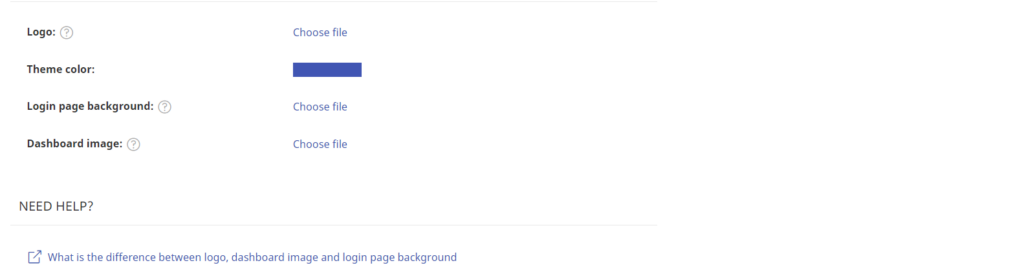
- Customized watermarks. You can adjust color, pattern, and display conditions.
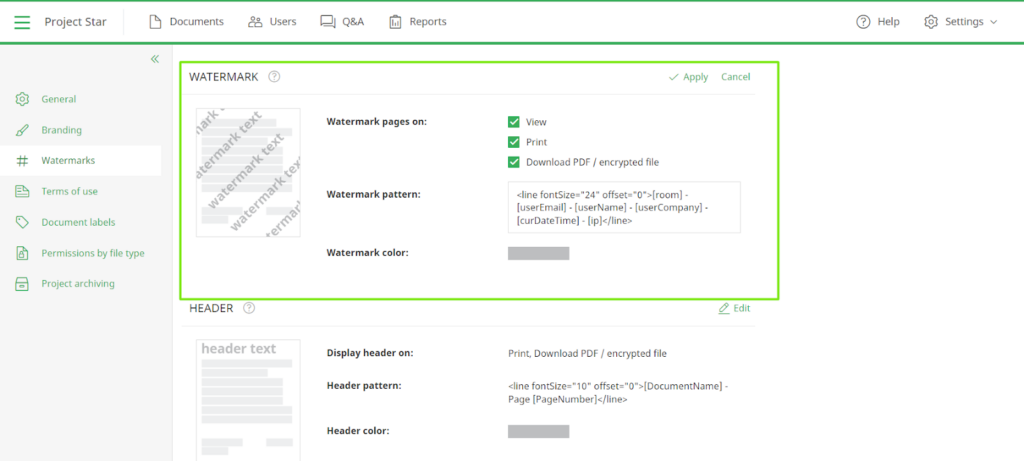
- Multiple language options. Each user can choose their language in the profile settings.
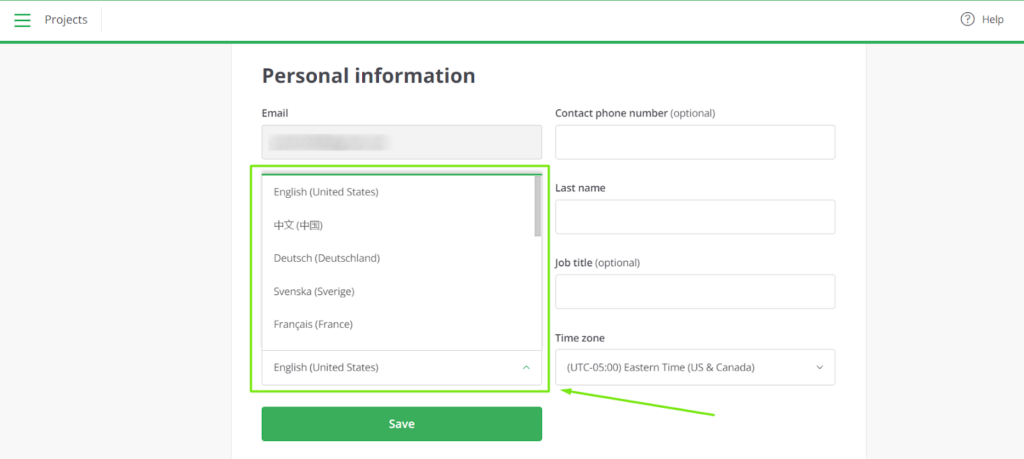
- Customized headers and footers. You can adjust display conditions, text, and color for headers and footers.
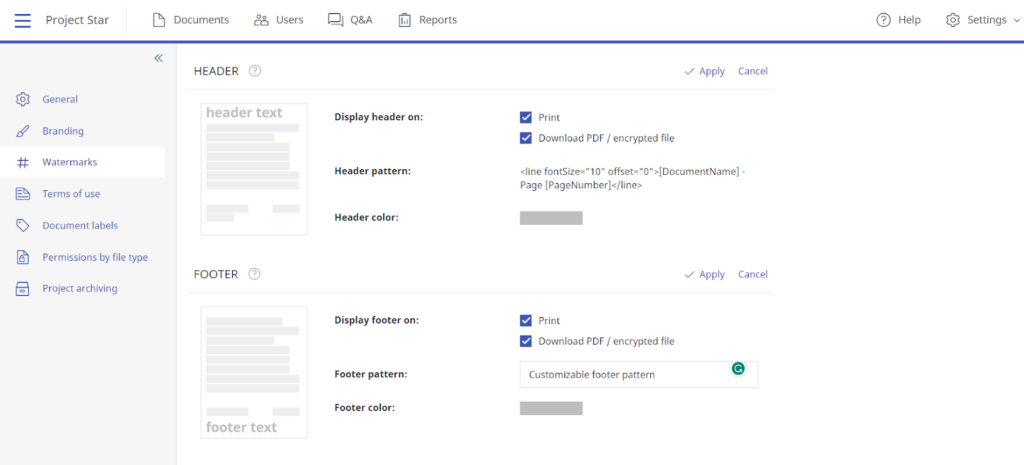
- Specific terms of access for every client and project. You can enforce customizable disclaimers, NDAs, and Terms of Use.
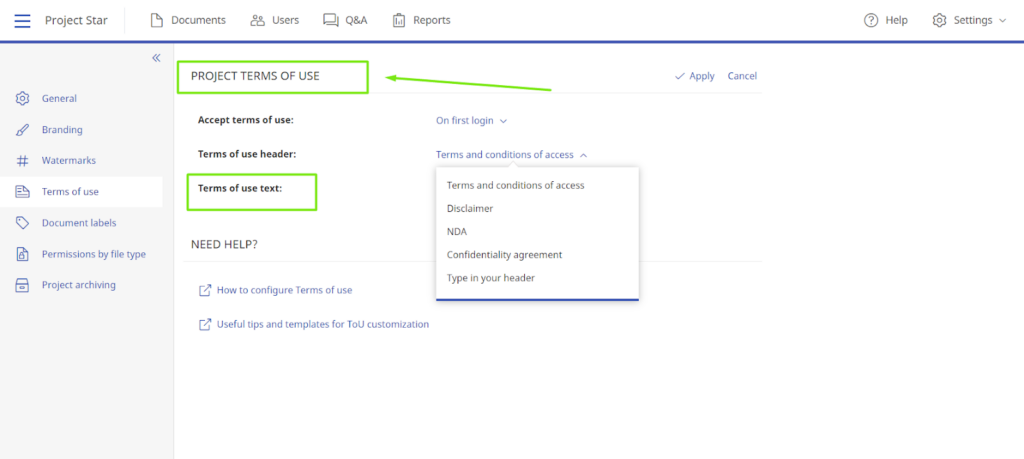
Different projects require different VDR features and functions. Choosing a VDR provider that can ensure the customization of your data room will boost the loyalty, trust, and satisfaction of your employees, partners, and investors.
Branding features
Your employees are often the best advocates of your company’s brand, so you need to make sure that they encounter it across all platforms. A streamlined interface will raise trust and increase loyalty to new technology in your workflow.
Custom branding options in VDRs let you extend brand components such as logos, colors, fonts, and images to your virtual data room. These familiar features will make it easier for your employees to adjust to your VDR platform.
To ensure you can add your brand to your virtual data room, look out for the following features when choosing a VDR provider:
- Branded employee invitations to the VDR. A branded email invitation will display your data room theme colors and company logos or project names.
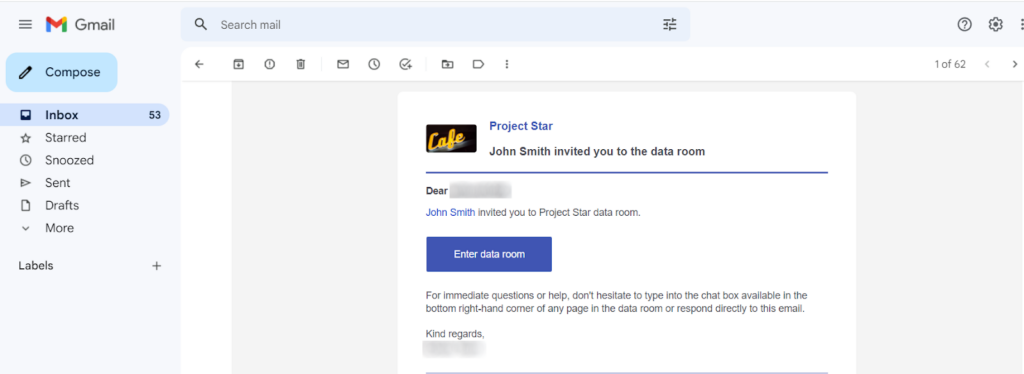
- Customizable colors and logo. They will appear on the login screen and every page inside the VDR.
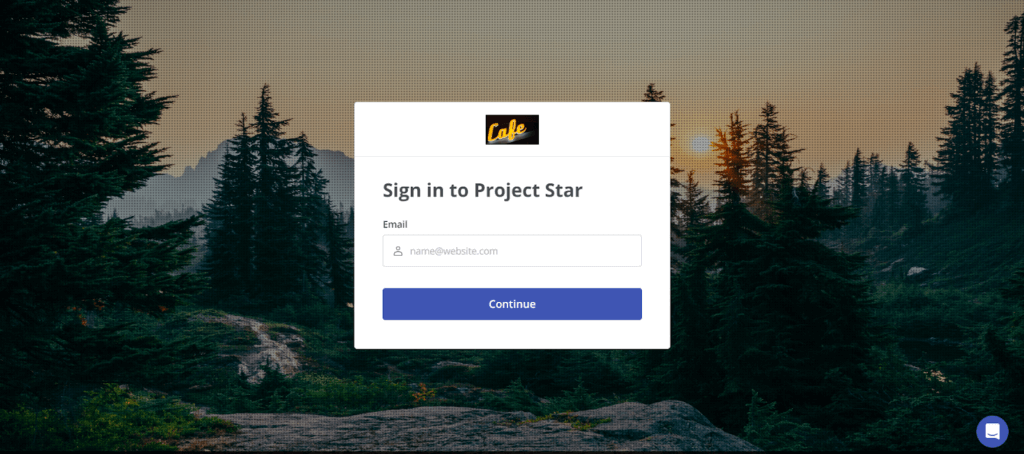
- Branded emails. They include the company’s name and logo as well as project administrator’s name.
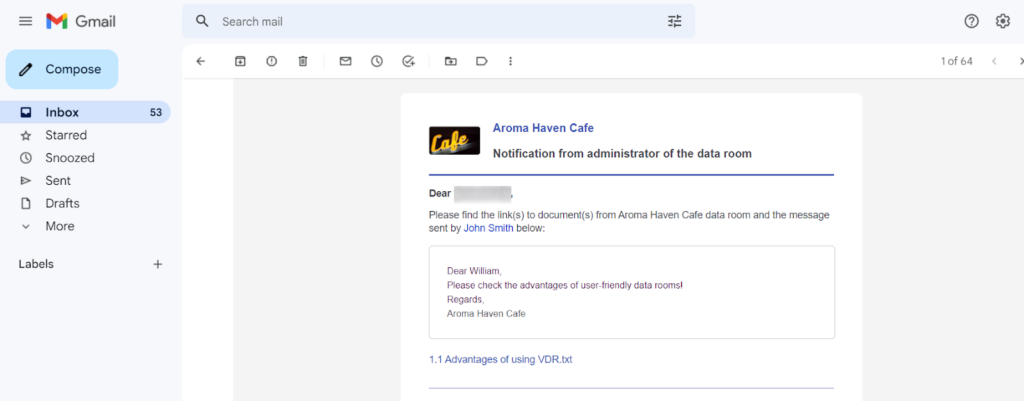
User-friendly data rooms provide intuitive branding configuration menus with the following features streamlining the branding process, including but not limited to:
- Drag-and-drop logo upload. You can add a corporate logo, dashboard, and background images by dragging image files from your device. No extra plugins needed.
- Terms of Use editor. You can format custom Terms of Use directly in the data room, adjusting font, alignment, text color, and other options.
- View As feature. It allows you to preview the data room as another user to ensure your data room branding adjustments work as intended.
Fast data loading
Fast enterprise collaboration is one reason why private equity funds, legal firms, and other companies turn to virtual data rooms in the first place. M&A deals, policy audits, and fundraising are long-term and time-consuming projects. A complex business deal requires live chatting and the exchange of confidential business information between large numbers of people.
Storing all of your documents in a secure environment saves valuable time, but your VDR also needs to be fast when it comes to uploading and downloading confidential data.
VDR providers with multiple remote data centers ensure high data transfer speed. What’s more, data center proximity can increase file upload and download speed by up to 10 times.
To transfer data and manage sensitive documents quickly, look out for such features as:
- Bulk uploading and downloading. A good virtual data room allows you to upload sensitive information without file or folder size limits. You can also choose zip format when downloading files and folders to speed up the process.
- Drag and drop file upload. You can select files and put them to the data room using drag and drop. It’s a faster and easier method compared to locating a specific document in the upload menu.
- Labeling. Document labeling allows you to filter documents using specific labels. It drastically reduces the search speed especially when combined with full-text search features.
- Automated index numbering. Data room systems automatically enumerate documents and update the numbering as you upload new files. This feature removes tedious document organization tasks, especially if it involves artificial intelligence.
- Full-text search. It allows you to find content within folders and individual documents using keywords, phrases, and filters. Due to optical character recognition (OCR), you can search for phrases in PDFs and images.
- App integrations. Intuitive data rooms connect to content management systems, data repositories, and single sign-on systems to synchronize documents and folders. It speeds up data transfer from old systems to the data room.
These will help to cut the time you spend uploading and managing documents.
No Java, no plugins
An easy-to-use virtual data room will be accessible on all major platforms and devices, such as mobile phones and laptops. You should be able to just log in, access, and view the necessary documents without the need for extra apps, plugins, or add-ons.
Your virtual data room users will have different technical skills, and the VDR has to be accessible to everyone. An easy-to-use VDR shouldn’t require the downloading and installation of specific software. So before committing to a VDR provider, make sure that you don’t need to install additional plugins or Java to get it working.
Responsive web design
Gone are the days when people only used a computer to access the internet. As of February 2023, 60.67% of global internet traffic comes from mobile devices. Web users prefer well-optimized designs, and, according to Forbes, 74% of users return to a website with a mobile-friendly design.
Your virtual data room’s interface is the first thing all of your employees, partners, and clients will have to deal with, so it needs to be clear and attractive, no matter which device they’re using.
VDRs with a responsive web design allow users to view the data room on all major devices and platforms, including Windows, OS, iOS, and Android. The interface may change slightly on each device, but it should be easy for your users to access all the features.
An intuitive user experience
A virtual data room may be fast, efficient, simple to install, and easily customizable, but if users can’t access all its features, these benefits won’t make a difference.
Many people will need to work simultaneously in a data room for due diligence or real estate transactions. If a VDR admin needs to explain how the VDR works to each of them, this will only add time to the projects. Instead, an intuitive interface makes it easy for all types of users to get started quickly.
A great interface facilitates deal-making with the following things:
- Clarity. Intuitive virtual data rooms are always clear and have no specific requirements. The most important aspect of a VDR’s interface is the user’s ability to figure out how it all works and find important documents quickly.
- Consistency. An intuitive interface uses the same patterns, tabs, and icons across the platform. Users can recognize these and understand how they work from previous experience.
- Easy undo. An intuitive VDR is always reversible with user-friendly audit log and version control tools. Not everyone will instantly know how to use this or that function, and users will inevitably face version control issues. An interface that allows people to undo changes will increase user loyalty and tolerance toward the VDR.
When giving free trials a go, pay attention to whether you need to think about how the VDR works. With an intuitive interface, you won’t spend too much time looking for a specific button or figuring out how to upload confidential information.
The most user-friendly VDRs
There are over 100 software providers in the virtual data room market. Yet, only a few modern VDRs provide an excellent combination of quality, features, and user experience.
Let us review five leading VDR providers based on their user-friendly features. These providers include Ideals, Intralinks, Datasite, Onehub, and DFIN Venue.
| Easy setup | Ideals | Intralinks | Datasite | Onehub | DFIN Venue |
| Multiformat upload | Yes | Yes | Yes | Yes | Yes |
| Interactive index structure | Yes | Yes | Yes | Yes | Yes |
| Bulk user invitation | Yes | Yes | Yes | Yes | Yes |
| Гser invitation via template | Yes | No | No | No | No |
| PDF auto conversion | Yes | No | No | No | No |
| Customizability | Ideals | Intralinks | Datasite | Onehub | DFIN Venue |
| Customized feel and appearance | Yes | No | No | Yes | No |
| Customized watermarks | Yes | Yes | Yes | Yes | Yes |
| Multiple language options | 14 | 8 | 14 | No | 10 |
| Customized headers and footers | Yes | No | No | Yes | No |
| Specific terms of access | Yes | Yes | Yes | Yes | Yes |
| Branding features | Ideals | Intralinks | Datasite | Onehub | DFIN Venue |
| Branded VDR employee invitations | Yes | No | No | Yes | No |
| Customizable logos and colors | Yes | No | No | Yes | No |
| Branded emails | Yes | No | No | No | No |
| Terms of Access editor | Yes | Yes | Yes | Yes | Yes |
| Drag-and-drop logo upload | Yes | No | No | Yes | No |
| View As feature | Yes | Yes | No | No | No |
| Fast data loading | Ideals | Intralinks | Datasite | Onehub | DFIN Venue |
| Bulk uploads and downloads | Yes | Yes | Yes | Yes | Yes |
| Drag-and-drop | Yes | Yes | Yes | Yes | Yes |
| Document labeling | Yes | Yes | No | No | No |
| Automatic index numbering | Yes | Yes | Yes | Yes | Yes |
| Full-text search | Yes | Yes | Yes | Yes | Yes |
| App integrations | Yes | Yes | Yes | Yes | Yes |
| No Java, no plugins | Ideals | Intralinks | Datasite | Onehub | DFIN Venue |
| Instant cloud access | Yes | Yes | Yes | Yes | Yes |
| Responsive web design | Ideals | Intralinks | Datasite | Onehub | DFIN Venue |
| Android | Yes | Yes | Yes | Yes | Yes |
| iOS | Yes | Yes | Yes | Yes | Yes |
| Mac | Yes | Yes | Yes | Yes | Yes |
| Windows | Yes | Yes | Yes | Yes | Yes |
| Intuitive user experience | Ideals | Intralinks | Datasite | Onehub | DFIN Venue |
| Clarity | Yes | Yes | Yes | Yes | Yes |
| Consistency | Yes | Yes | Yes | Yes | Yes |
| Easy undo | Yes | No | No | No | No |
Summing up
While choosing a virtual data room provider, take some time to test its usability with a VDR free trial. Check how easy it is to set up and manage the VDR, try out the upload and download functions, and test the app from different devices. If you can do all of these things without turning to support professionals or Google for help, you’ve found the right VDR for your needs. Well done! If you would like to learn more about VDRs, check out this FAQ page.
References
- April 27, 2021. “Employee Personalization: More Important Than Ever”. https://www.segalco.com/consulting-insights/employee-personalization
- September 25, 2020. “How to keep brand consistency across your business & why it’s important”. Samantha Davies. https://www.linkedin.com/pulse/how-keep-brand-consistency-across-your-business-why-its-davies
- March 23, 2021. “Mobile vs. Desktop Usage”. Eric Enge. https://www.perficient.com/insights/research-hub/mobile-vs-desktop-usage
Recommended for you