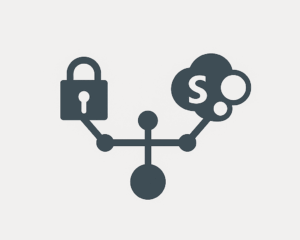In the past, it took a lot of time and effort to finalize agreements between companies. But the times are changing! A recent study by Deloitte showed that 87% of companies are now doing deals online. And this move to digital tools isn’t just easier, it is also faster and more profitable. According to Accenture, companies using online deal rooms can close deals three months sooner and make an extra $45 million!
Virtual data room software is an investment — one that should help your organization become more efficient and close deals faster. The best way to try out all the capabilities data room technology may offer is through a free trial.
In this guide, we will provide everything you need to know to make the most of your free virtual data room. We delve into the types of free trial options, and factors to consider when choosing the perfect virtual data room that suits your company’s needs. Additionally, the article explains the advantages of VDR free demos and trials to help you decide.
The purpose of free trials
Free trials are meant to give potential SaaS clients a taste of what the real experience is like. In turn, this often creates greater interest in the product and to a large extent, answers some of the questions the potential buyer may have. Free trials can be used to generate leads, as most buyers won’t hesitate to buy when they are satisfied with a product.
It can be likened to test-driving a car before buying it. The only difference here is that most free trials are offered for at least 30 days. Within that ample time window, buyers can be certain that a product (virtual data room software) is genuine and comfortably make their buying decisions.
Top-rated virtual data rooms with free trials
Ideally, most virtual data room free trial periods last for at least a month and some can be extended if the potential customer asks nicely. In a survey found on Pierre Lechelle, 41% of most SaaS offer free trials for about 30 days, 18% offer for 2 weeks, 44% offer the free trial online, and 41% did list the pricing on their sites. You can also check more data room pricing information than just a free trial’s availability
Let’s briefly look at what the VDR vendors offer for keeping the companies’ sensitive information safe.
| Provider | Free trial period | Best for | Access to functionality |
| Ideals | Free 30-day trial | Small, medium, and large companies | Unlimited |
| DealRoom | Free 14-day trial | Small, medium, and large companies | Unlimited |
| FirmRoom | Free 30-day trial | Small and medium businesses | Limited |
| Intralinks | No free trial | Large businesses | – |
| Merrill | No free trial | Medium and large businesses | – |
| SecureDocs | Free 14-day trial | Small and medium businesses | Unlimited |
| Sharefile | Free 30-day trial | Small businesses | Limited |
| Caplinked | Free 14-day trial | Small businesses | Unlimited |
Now, let’s delve into the trial options that VDR providers usually offer to their potential customers, be it a large corporation or a small start-up.
No free trial VDR offered
Judging from the statistics above, it’s pretty clear that 56% of most SaaS providers do not offer free trials. While it’s entirely their choice, by doing so they are losing leads and directing traffic to their competitors. If a potential buyer finds out that another virtual data room provider is offering free trials, it’s natural for the buyer to go with the provider that has a free trial first.
Up to 14 days
Some providers offer a 14-day plan. That’s barely enough time to influence a buyer’s decision. Within that period, some potential buyers are still trying to get used to the product and are left stranded mid-way. Shorter trials can only suffice when clients are choosing the software for repository purposes, collaboration with small teams, projects, or other shorter business transactions, but not for due diligence process or capital raising.
30 days or more
It is safe to say if you are looking for a free trial of a SaaS product like virtual data room software, you should expect a 30-day time frame from most providers. This period offers ample window to understand the product wholly and leave out regrets after making a buying decision.
| Focus on features, not just days. A 30-day trial with limited features is less valuable than a shorter trial with full access. Ideally, providers offer both: a long trial and complete functionality and support. |
Check the best data room solutions

A free data room or a free trial of a paid one?
A free virtual data room is a solution for which you pay nothing. A free trial of paid software, in turn, allows you to try the product for a fixed time and see if it suits your needs.
With that being said, why spend money when there are free solutions? Here’s the comparison of both choices in the table below:
| Feature | Free data room | Trial of paid virtual data room |
| Data security | Basic encryption. | Bank-level encryption, secure communication channels, intrusion detection, data loss prevention. |
| Document sharing | Limited control. | Protected document sharing with granular level control, watermarking, document expiration, advanced contract management, etc. |
| Audit trails | No or limited tracking. | Detailed audit trails for document access and activity, and user login tracking. |
| Additional tools | Few or no additional tools or integrations. | Smart search, user activity monitoring, tracking tasks, Dropbox or Google Docs integration, etc. |
| Customer support | Limited or no support. | Dedicated project manager or support team, chat, or onboarding assistance. |
| Data storage | Limited storage space. | Scalable or unlimited storage capacity to meet project needs. |
| Compliance | Limited compliance certifications. | Secure data storage. Compliance with industry regulations (e.g., HIPAA, ISO 27001, SOC 2). |
| Branding | May display provider branding. | Customizable branding for a professional look. |
| Suitable for | Simple document sharing. | Complex deals requiring high security, advanced features, and reliable support. |
| User limit | Limited number of users (often 5-10). | Often unlimited users to accommodate project teams. |
Thus, if you need a feature-rich platform for due diligence, prepare for acquisitions, or another complex deal, you shouldn’t risk choosing an average free storage solution.
Types of trial models
To demonstrate the value of a product to potential customers, providers rely on trial models such as free, paid, freemium, and reverse. We invite you to learn more about each of them and then check their pros and cons.
| Pros | Cons | |
| Free trial | Free first-hand experience All features are available | Time-limited Possible automatic charges |
| Paid trial | No feature limits during testing | Fee-based Time-limited |
| Freemium model | Unlimited period for free | Restricted functionality |
| Reverse trial | Free access to all functions | Restrictions on functions after a specific time |
1. Free trial
It is one of the simplest models that allows signed-up users to access all data room functions for a fixed time. If a customer decides on further use the platform, they need to start a paid subscription.
Some companies may request your payment details and automatically charge you after the expired free trial period.
2. Paid trial
As the name suggests, a paid trial model requires payment to test the solution. It’s usually not a full price, but this trial model helps providers filter out time wasters.
3. Freemium model
Freemium allows trying the product for an unlimited period for free but with limited functionality. Alternatively, a service provider may give a potential client access to all the functionality, but only for a while.
4. Reverse trial
The reverse trial is a hybrid mix of a free trial and freemium. It gives unlimited access to all the tools but only for a certain period. After it expires, a user goes back to limited functionality.
Getting the most out of VDR: top things to consider
There are many important things to consider when hunting for a great free virtual data room trial. Don’t be afraid to try more than one trial at a time to ensure you find the best fit for your needs. Here’s a breakdown of what factors to consider when choosing the best option.
1. Check data room security
Unlimited storage, unlimited users, ample branding options, and other compelling features might tempt you into purchasing a specific platform. You must be picky about superior document security controls. Make sure the provider you are testing offers bank-level encryption, granular permission settings, dynamic watermarking, audit logs, remote shred, and two-factor verification.
These features guarantee secure data storage (even with unlimited files), safe data processing practices, and protection from unauthorized access. With all this, you can manage business transactions without any concerns.
2. Look at customer support quality and response time
Try customer support before subscribing. Ask questions and see how quickly, politely, and comprehensively they answer. Do they offer 24/7 support? Are they willing to assist no matter what the problem might be? This interaction will give you a good idea of what to expect as a paying customer.
3. Consider data loading methods
Loading data is going to be an important part of your interaction with the virtual data rooms. Ensure the platform features include bulk file upload, auto numbering, and support for as many formats as possible. Also, check how easy it is to set up the data room and have it ready for use.
4. Assess restrictions on copying, data storage, downloading, and printing documents
When choosing VDR software, determine if the process is straightforward. Find out if you need to download any software that will be required to view the documents and also check for restrictions to unauthorized users for secure document management. You’ll also need to look out for the ease of copying, downloading, and printing documents.
5. Consider the flexibility of user access settings
How easy is it to change single-user access or group access to confidential documents in the virtual data room? Managing settings should be hitch-free and super easy. The user permission settings have to be flexible for the administrator — this is non-negotiable.
6. Deploy software on your operating system and other devices
Be sure to test the software to see if it’s compatible with your operating system and other devices like your mobile smartphones and tablets so that you can have access to it on the go.
If the data room is easily accessible to you and your internal and external stakeholders across a wide range of operating systems and mobile devices, then it’s a great choice. Also, it’s perfect when it integrates with Microsoft Outlook, Gmail, Google Calendar, and Google Docs.
7. Make sure the interface is intuitive and user-friendly
Look for an intuitive UI anyone can navigate, not just tech experts. For example, consider features like single sign-on, smart search, bulk upload, and mobile access to quickly strengthen your project management capabilities.
8. Check out the Q&A section
Always read through the Q&A to learn more about specific features. Keep an eye out for features like threaded commenting and template creation for transactions.
9. Consider virtual data room software speed
Within the trial period, you can easily find out if the software lags or if it’s a quick data room service topping the charts — but it might not be something you take note of. Don’t forget to notice the run speed, however, it is an important element you won’t want to overlook. Be sure to test more than one free trial so that you can compare the speeds of different online data room providers and find the best option.
10. Keep in mind customization and flexibility features
How easy is it to customize your own client portal to suit your organization’s taste or use? Find out if you can customize dynamic watermarking, alter user access, change how people view it, customize the printing settings, and other features. Consider how customizing and branding of the virtual data room influence business interactions.
Free trials vs demos, which is better?
Demos are by nature very short and usually last just a few minutes on the site. Demo is short for the word “Demonstration”, which is exactly what it is — a short demonstration of the product. Potential customers can watch the demo and ask questions if they are confused about how the software works.
A free trial on the other hand allows the intended user to test the product for a longer time. Within this period, the user can acclimatize himself to everything the product offers and can make an informed buying decision.
Which is better? It depends on the product being marketed. Of course, let’s explore the benefits of each solution in the table below.
| VDR Trial | VDR Demo | |
| Pros | 1. First-hand experience with the software. 2. Ability to test features and functionality in a real-world scenario. 3. More informed decision-making. | 1. Clear and concise overview of the product’s capabilities. 2. Efficient use of time for complex products. 3. Highlights of key benefits to help users take action quickly. |
| Cons | 1. Might be time-consuming, especially for complex products. 2. May not be ideal if the user needs in-depth guidance. | 1. Limited hands-on experience. 2. Focuses on pre-determined features. 3. May waste your costs if not suitable. |
Over to you
Free trials are great. They provide the opportunity to explore every part of a SaaS product before you make an investment. If a free trial is not available, don’t despair. You can still do your research using the points we provided in this article to get to know the provider and their product better. Find the right virtual data room for your organization and you’ll be well on your way to experiencing the benefits of a secure file-sharing and storage tool.
References
- “SaaS Free Trial: Everything you need to know” by Pierre Lechelle. SaaS Marketing & Growth. https://www.pierrelechelle.com/saas-free-trial
- “Free Trials: An Efficient, Profitable Way To Generate Sales” by Stephen Hetzel. Forbes. https://www.forbes.com/sites/theyec/2018/04/05/free-trials-an-efficient-profitable-way-to-generate-sales/?sh=407349ae6005
- “Optimal Software Free Trial Strategy: The Impact of Network Externalities and Consumer Uncertainty” by Hsing Kenneth Cheng. https://www.researchgate.net/publication/228280470_Optimal_Software_Free_Trial_Strategy_The_Impact_of_Network_Externalities_and_Consumer_Uncertainty
- Apr, 2020. “3 Things to Consider Before Signing Up for a Free Trial” by Lauren Goode. https://www.wired.com/story/things-to-consider-before-signing-up-for-free-trials/
Recommended for you