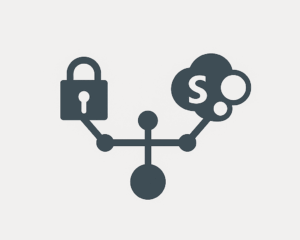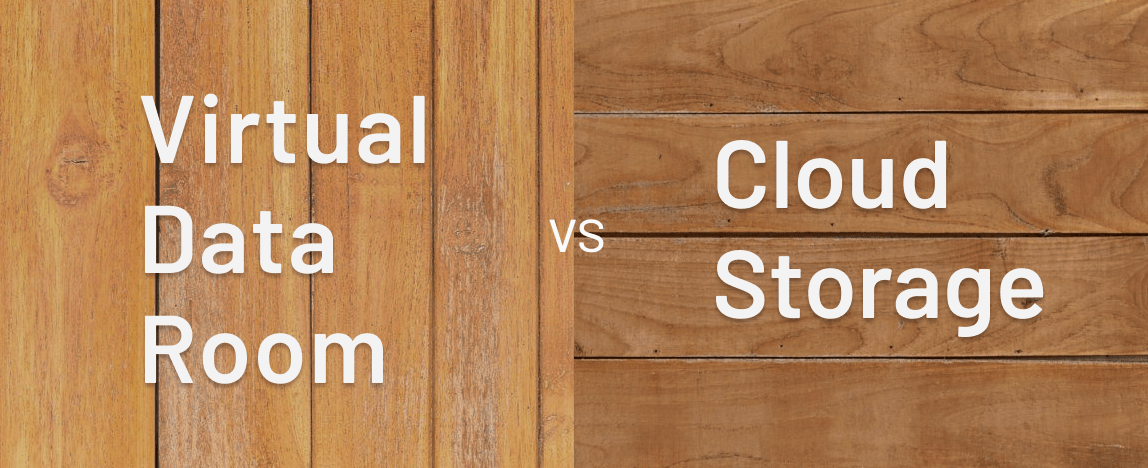
Are you on the threshold of M&A or any other complex transaction? While some leaders still use basic cloud storage, others choose virtual data rooms. So, which solution is right for you? Read on and explore the following and make your decision:
- What is cloud storage?
- What is a virtual data room?
- What are the pros and cons of the solutions?
- What are the key differences between cloud storage solutions and virtual data rooms?
- Which solution is better for M&A?
What is cloud storage?
Cloud storage is the technology behind most virtual data rooms and free file sharing platforms. In cloud computing, data exchange happens through internet-based tools and apps. This approach to storing data allows users to exchange information and files from anywhere quickly.
The clouds are not entirely virtual. Every file sharing platform hosts servers that contain the software and user data. The main difference from on-premise storage is that the servers are remote.
Note:
Cloud storage allows file sharing platform users to store and exchange data remotely.
Image source: Dropbox.com
Cloud storage services have many uses, from domestic to industrial. But a free file sharing platform might not be the correct solution for everyone.
Pros and cons of free cloud-storage services
Pros:
- Quick and hassle-free access
- Sufficient storage capacities for individual users
- Integration with other services, such as email
Cons:
- Data sharing is impossible to control
- Exposure to breaches and hacks
- No automatic audit trails
- Limited toolset and support
- High human mistake probability
Most household users find the public-access providers sufficient enough. However, businesses and dealmakers need to guarantee added security and functionality.
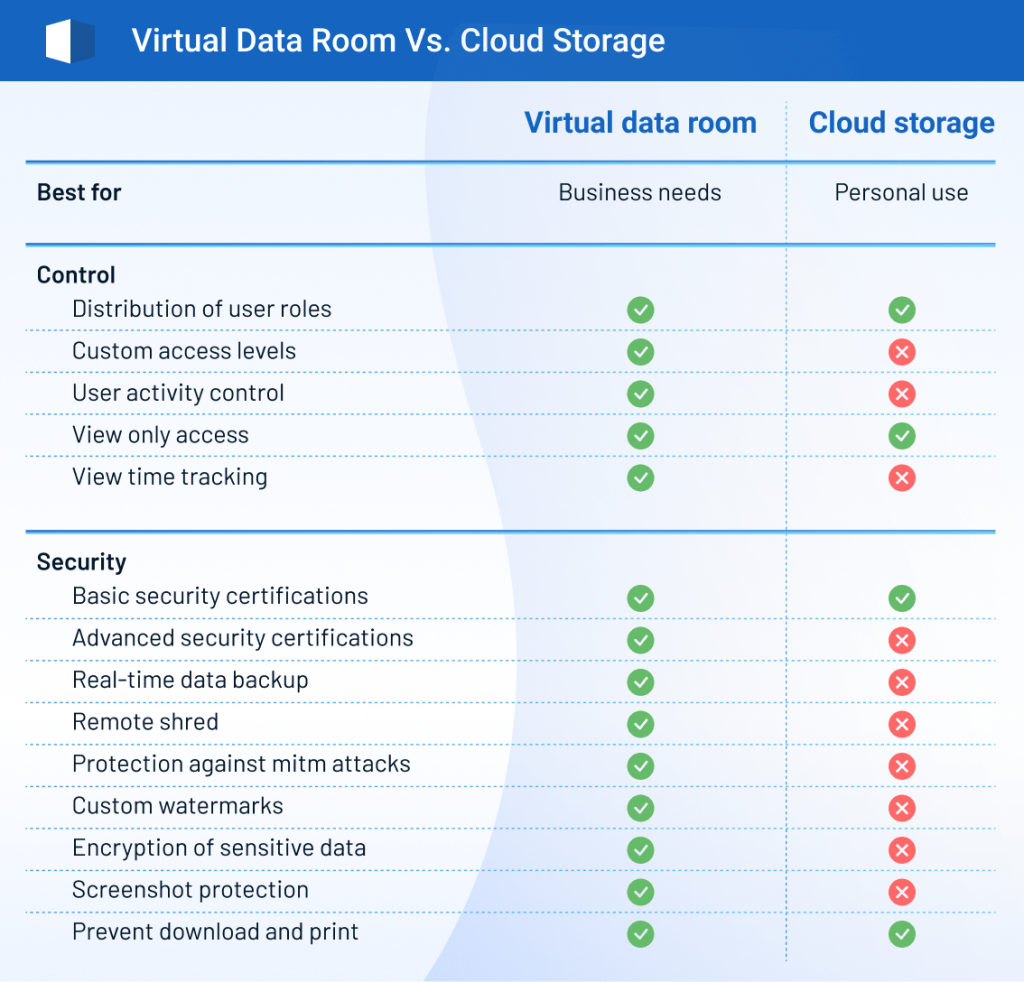
What is a virtual data room?
Virtual data room (VDR) is a platform for storing and exchanging confidential data that ensures high data security by complying with international data room security certifications.
In addition to storing confidential data, a virtual data room offers other business features and services. They include user management and activity tracking tools, data-gathering instruments, templates, and checklists.
Image source: Top Reporting and Analytics VDR Functionality | Ideals Virtual Data Rooms
Learn more: What is data room?
Apart from storing sensitive data, a virtual data room can offer many additional tools and services — for instance, user management and tracking, data gathering instruments, templates, and checklists.
Virtual data rooms ensure secure data storage and sharing through the following features:
- Granular user permissions. Data rooms allow administrators to set granular permissions, such as view-only access, restricted printing, screenshot prevention, and time-limited access.
- Detailed audit trails. The software generates logs that track every user action, including document views, downloads, and edits.
- Document watermarking. Dynamic watermarks featuring user names, IP addresses, and timestamps prevent unauthorized data sharing.
- Secure viewing. VDRs offer fence-view or “view only in browser” modes that prevent users from copying, printing, or downloading sensitive content.
- Advanced encryption standards. Virtual data room providers employ enterprise-grade AES-256 encryption for data in transit and at rest, ensuring the highest level of protection for sensitive business documents.
- Compliance with regulatory standards. Adherence to stringent compliance requirements, such as GDPR, HIPAA, SOC 2, and ISO 27001, makes data room solutions preferred over other options for industries requiring regulatory assurance.
- Two-factor authentication. Beyond standard logins, data rooms require multi-factor authentication to prevent unauthorized access.
These features ensure that virtual data rooms go beyond basic file storage, offering advanced document security and access controls.
Virtual Data Room Market Size, Share, Trends | Growth [2032]
Online data room pros and cons
Pros:
- Detailed user and access management
- Security standards compliance and certifications
- Advanced security features
- Tailored tools and services
- 24/7/365 live customer support with short response times
Cons:
- Cost more than standard cloud storage options
- Might require additional training
- Some VDRs lack integration flexibility
According to a paper by the Institute of Mergers, Acquisitions and Alliances (IMAA), virtual data rooms offer more value to dealmakers than any public-access storage solution. This is due to a combination of a wide tool range and niche focus of most VDR providers.
However, many users hesitate to make the necessary shift because of virtual data room costs. Which brings us to the following question, “Are public-access cloud storage services actually free?”
Check the best data room solutions

Are cloud storage services free?
Although most cloud storage providers advertise their services as free, it’s not always the case. Cost-free conditions only apply to limited storage volumes. Nearly all services provide “freemium” packages — limited storage free of charge, but additional storage requires an upgrade for a monthly fee.
The complimentary space is often more than enough for household users. But businesses and independent professionals will very likely face monthly charges for additional storage.
Take a look at what the most popular cloud storage providers charge for extra space:
| Cloud storage provider | Free Space Offered | Additional Space Upgrade Options |
| Google Drive | 15 GB | 100 GB for $1.99/month 200 GB for $2.99/month 2 TB for $9.99/month 10 TB for $99.99/month |
| DropBox | 2 GB | Basic plan – 1 TB for $3.75/month Pro – $9.99/user/month for 100 GB/month Business – $15/user/month |
| pCloud | 10 GB | 500 GB for $175/lifetime membership 2 TB for $350/lifetime membership |
| Microsoft OneDrive | 5 GB | 100 GB for $1.99/month 1 TB for $6.99/month$5/user/month |
| Sync.com | 5 GB | 2 TB for $8/month 3 TB for $10/month 4 TB for $15/month |
| OpenDrive | 5 GB | $12.95/user/month |
| Egnyte | 10 GB | 10 GB for $10/month |
Are there free virtual data rooms?
Compared to the typical cloud storage fees, virtual data room costs might seem out of proportion. And a lot of potential VDR users wonder, “Are there free data rooms?”
The most straightforward answer is no. Virtual data room costs cover top-quality security measures, constantly evolving technologies, and efficient customer service.
Note:
Some VDR providers offer free trial periods. Most users use the demo time to set up for future operations. But there are also cases when the trial mode satisfies their initial needs.
Virtual data room vs cloud storage: Key differences
The table below summarizes the key differences between virtual data rooms and cloud storage in purpose, security, and functionality.
| Feature | Virtual data rooms | Cloud storage solutions |
| Purpose | Secure document sharing and collaboration in M&A, due diligence, and other data-heavy deals | General-purpose storage for personal and business data |
| Security | High-level security with encryption, multi-layered data protection,, and compliance features | Basic security features like encryption, but less robust overall |
| Access controls | Advanced role-based access control, fine-grained permissions | Basic file sharing with simple permission settings |
| Compliance | GDPRHIPAASOC 1SOC 2SOC 3ISO/IEC 27001:2013 | Limited compliance |
| User authentication | Multi-factor authentication, two-factor authentication | Typically only username and password |
| Collaboration | Secure collaboration with a Q&A module, file versioning, document annotations, commenting | Basic file sharing and version control |
| Customization | Customizable user interfaces, branding, and security settings | Limited customization options |
| Support | 24/7 dedicated support, often with personalized assistance | General customer support, often with limited availability |
| Cost | Typically more expensive than cloud storage due to advanced features and business focus | Often free or low-cost, with paid options for additional features and storage |
👁️🗨️ General-access cloud storage has a track record of major security breaches, including the Dropbox password leak of 2012 and iCloud’s 2014 fiasco.
Which solution is better for M&A?
Based on the table above, virtual data rooms are the better solution for mergers and acquisitions. They offer reliable data protection, compliance with industry regulations, granular access controls, detailed audit trails, and advanced document security features, which are essential for handling sensitive documentation during complex transactions.
Unlike basic cloud storage options, virtual data rooms offer M&A parties the following benefits:
1. M&A-tailored solution
Data rooms are purpose-built to handle the sensitive and complex nature of mergers and acquisitions, providing a secure environment for managing critical data and documents throughout the transaction.
2. Increased control
The solution offers greater control over who can access, share, and interact with sensitive documents, allowing M&A parties to maintain strict confidentiality and reduce the risk of unauthorized data access.
3. Streamlined processes
Online data rooms streamline the M&A process by organizing and centralizing documents securely, making it easier for parties to review data and make informed decisions.
4. Confidence in security
With advanced security measures, VDRs provide peace of mind that sensitive data will be protected, reducing the likelihood of breaches.
5. Optimized collaboration
VDRs allow secure collaboration among stakeholders with real-time updates, annotations, and discussions, all while keeping data safe.
Other benefits of virtual data rooms for business
The main reason why general-access cloud storage isn’t the same as a free virtual data room is security. Although virtual data room costs can be high, they are associated with value. Here’s why businesses go for VDRs over free cloud storage:
- Experienced VDR providers offer all the necessary tools for productive teamwork and governance.
- Virtual data room software can handle large data volumes and multiple active users.
- Companies that invite partners and buyers to VDRs come off as more responsible and trustworthy.
- User-friendly interfaces and free data room training make the VDR experience simple for every participant.
- Most virtual data rooms can be customized to match specific requirements and visual presentation.
- Established VDRs undergo strict regulation and auditing.
Virtual Data Room vs. free cloud storage: Final thoughts
Public-access file-sharing platforms may be fine for non-confidential files, but they lack the security needed for sensitive data.
In contrast, virtual data rooms are designed for secure data storage and file-sharing in complex business deals. In particular, they offer advanced encryption, granular access controls, and compliance.
So, a virtual data room is the better choice if you need to manage sensitive transactions.
References
Recommended for you