

Digify is an award-winning cloud-based data room and document security platform that puts you in full control of your confidential files. With advanced encryption, customizable watermarks, file tracking, and granular access permissions, Digify helps companies protect sensitive information for fundraising, M&A, IP, and secure communications.
While the solution offers strong security and core functionality, some teams find limitations in pricing, scalability, and certain advanced features.
This article explores why businesses might consider different data rooms as alternatives to Digify and provides a detailed data room comparison. You’ll find insights on feature sets, usability, compliance, pricing, and scalability, helping you evaluate which solution fits your specific needs.
Why look for alternatives to Digify?
Despite strong security and functionality of the Digify data room, user reviews highlight the following limitations that can affect day-to-day use:
1. Cost considerations
Digify’s pricing can be costly for small businesses. The basic plan includes one user, three data rooms, and up to 50 VDR guests. Additional users, datarooms, or guest access are available, but for an extra payment. The platform’s limited number of data rooms in certain pricing plans can also be a drawback for users who need more space.
2. Feature gaps
Although the solution provides core DRM for documents (digital rights management)and file tracking tools, some features are limited. For example, watermark options and the ability to group users are restricted, moving files can be tricky, and uploads sometimes fail. Additionally, customization options for branding documents could be improved, which may be important for teams that need a professional presentation for clients, investors, or partners.
3. Scalability challenges
Digify offers three plans: Pro, Team, and Enterprise. The Pro package is the entry-level plan, including one user, three data rooms, and 50 VDR guests. If your team needs more capacity, you can purchase these upgrades.
However, even with these upgrades, several key features remain limited in the Pro plan:
- Dynamic watermarking, screenshot prevention, single sign-on, and unlimited data rooms are available only as paid add-ons
- File-level granular permissions and Q&A are included only in higher-tier plans
- HIPAA BAA compliance, data room file storage location, and a dedicated success manager (as an add-on) are available only for Custom subscribers
Even after paying for extra users, data rooms, or guest access, teams may still lack essential security, compliance, and collaboration features. As the number of users grows, these needs often increase, making the platform less flexible for growing organizations with evolving requirements.
4. Usability issues
Some users face a learning curve and occasional technical issues. Managing files and understanding permission settings may take time. Also, login problems and mobile app glitches, especially with large PDFs on unstable connections, have been reported. The interface can feel clunky, and sharing large files may be slow.
As teams grow and their security, compliance, and workflow needs become more complex, these gaps can make alternative platforms a better fit for long-term operational requirements.
Five best Digify alternatives to consider
The following five secure collaboration platforms are strong alternatives to Digify. Check brief descriptions of these providers, their pros and cons, and overall rating based on G2 user reviews.
1. Ideals
🔵 Rating according to G2: 4.7
Since 2008, Ideals VDR has become a clear leader in the virtual data room market by combining transparent pricing, an intuitive interface, and fast expert customer support. Its reliability has made it a trusted choice for more than a million users worldwide, including advisors, investment bankers, and public institutions.
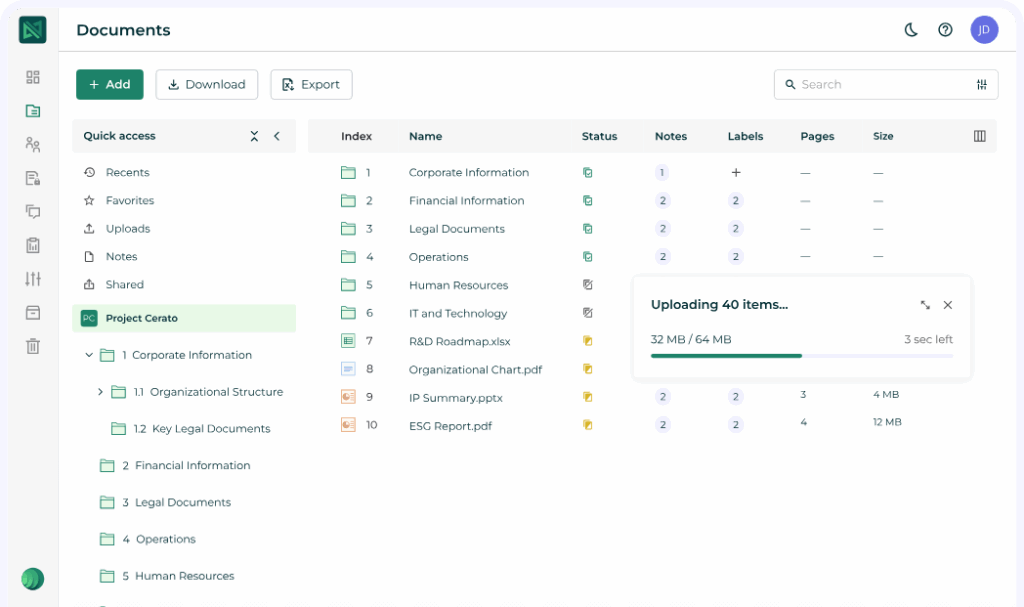
Ideals offers solutions for the following:
- M&A sell-side
- M&A buy-side
- M&A advisor
- Fundraising
- Clinical trials
- Clinical archiving
- Real estate
Ideals pros and cons (based on 710 user reviews)
| ✅ Pros | ❌ Cons |
| ○ Ease of use ○ Exceptional customer support ○ Intuitive interface ○ Secure document sharing ○ Access control features ○ Advanced Q&A module | ○ Pricing can be high for early-stage startups ○ A steep learning curve for some users |
Customer testimonials:
“The whole process of working with Ideals VDR went very smoothly. What I can specify is that it’s pretty intuitive to work with a framework provided, the team is great, ready to help fast and exactly when needed.” — David Strycek, Senior Consultant | M&A Advisor, EY
2. Firmex
🔵 Rating according to G2: 4.6
Firmex data rooms help teams complete more deals, diligence, and compliance work efficiently. With over 20,000 new rooms opened each year, thousands of organizations rely on this document security software to manage sensitive projects and processes securely.
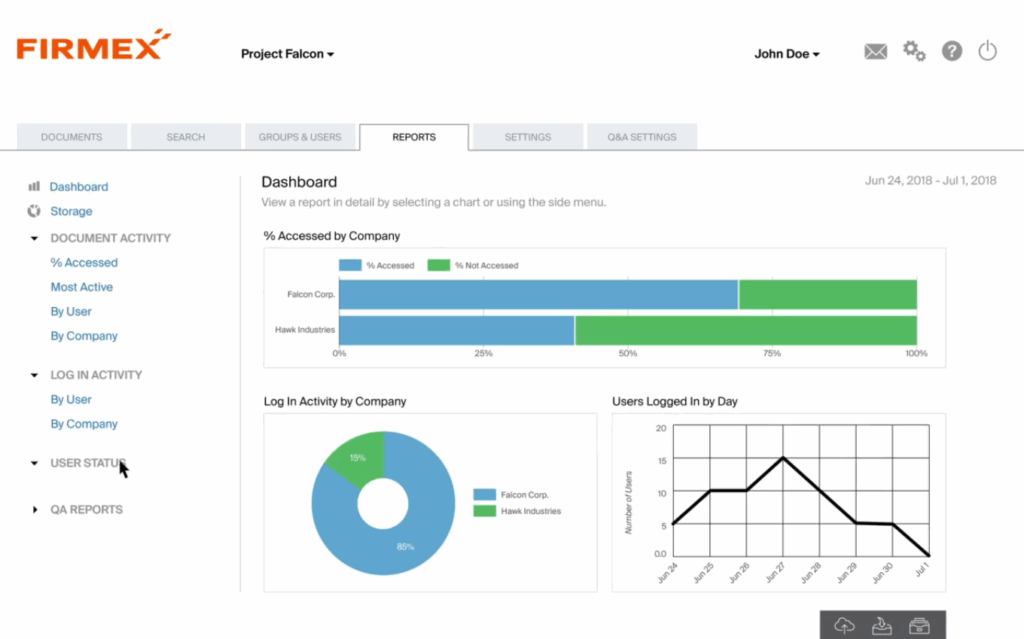
Firmex offers solutions for the following:
- Sell-side M&A
- Buy-side M&A
- Licensing and joint venture
- Restructuring
- Financing
- Client extranets
- Private equity fundraising
- Investor reporting
- Procurement and bid management
- Audits
💡Additional resources: What is a data room in biotech?
Firmex pros and cons (based on 91 user reviews)
| ✅ Pros | ❌ Cons |
| ○ Ease of use ○ User-friendly navigation ○ Robust security ○ Easy document management | ○ Complicated document permission management ○ Poor UI design ○ Expensiveness ○ Data download issues ○ Feature limitation |
3. Datasite
🔵 Rating according to G2: 4.5
Datasite provides secure software solutions for managing financial transactions. Its intuitive platform combines rigorous security with seamless enterprise file sharing and collaboration tools. The provider supports advisors and clients throughout the entire deal lifecycle, helping buy-side and sell-side teams streamline workflows from deal sourcing to post-merger integration.
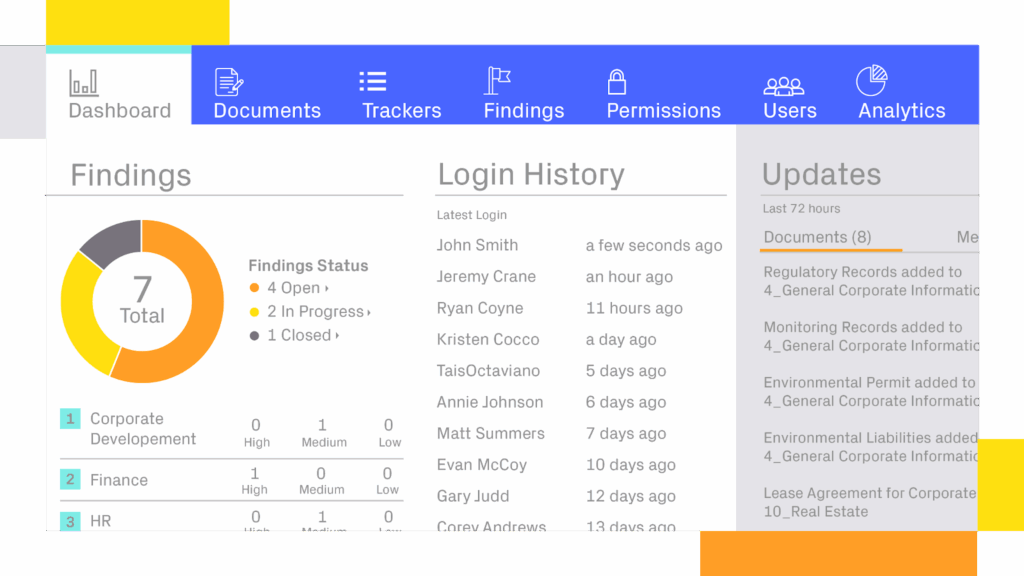
Datasite offers solutions for the following:
- Restructuring
- Initial public offering
- Buy-side
- Financing
- Secure repository
- Fundraising
- Licensing
- M&A search
- Sell-side
Datasite pros and cons (based on 317 user reviews)
| ✅ Pros | ❌ Cons |
| ○ User-friendly interface ○ Efficient document sharing ○ Responsive customer support ○ Ease of access and functionality | ○ Steep pricing ○ Confusing file management ○ Slow performance with uploads and searches ○ Data download issues ○ A steep learning curve ○ Access control challenges |
4. DealRoom
🔵 Rating according to G2: 4.4
DealRoom is a project management platform and virtual data room for M&A. The solution reduces administrative work, tracks progress, and provides document analytics within a centralized system. Over 160 companies, from PE-backed rollups to global public firms, rely on DealRoom to simplify and streamline M&A processes.
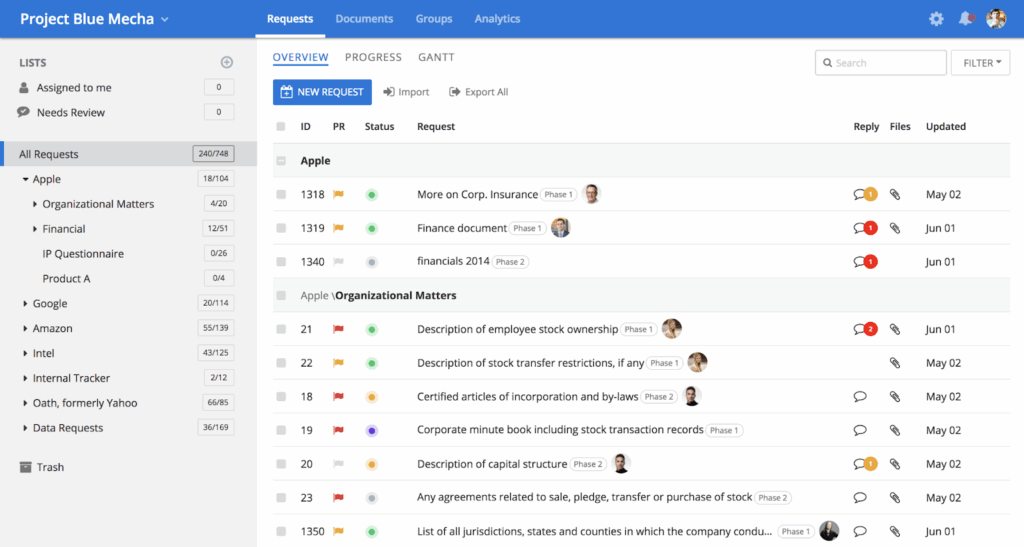
DealRoom interface
DealRoom offers solutions for the following:
- Pipeline management
- Due diligence
- M&A project management
- BI reporting
- Oil and gas
- Biotech and pharma
- Energy
- Real estate
- Sell-side
- Buy-side
DealRoom pros and cons (based on 67 user reviews)
| ✅ Pros | ❌ Cons |
| ○ Easy project management ○ User-friendly interface ○ Great audit logs | ○ Occasional glitches when filtering data ○ Additional reporting capabilities would be welcome ○ The introduction process could be improved |
5. Ansarada
🔵 Rating according to G2: 4.6
Ansarada offers easy-to-use, visually intuitive data rooms with bank-grade security, AI-powered automation and insights, unlimited users, transparent pricing, and 24/7 support. Designed for the speed and complexity of modern deals, this deal management software provides AI-driven risk detection, streamlined workflows, and a seamless interface.
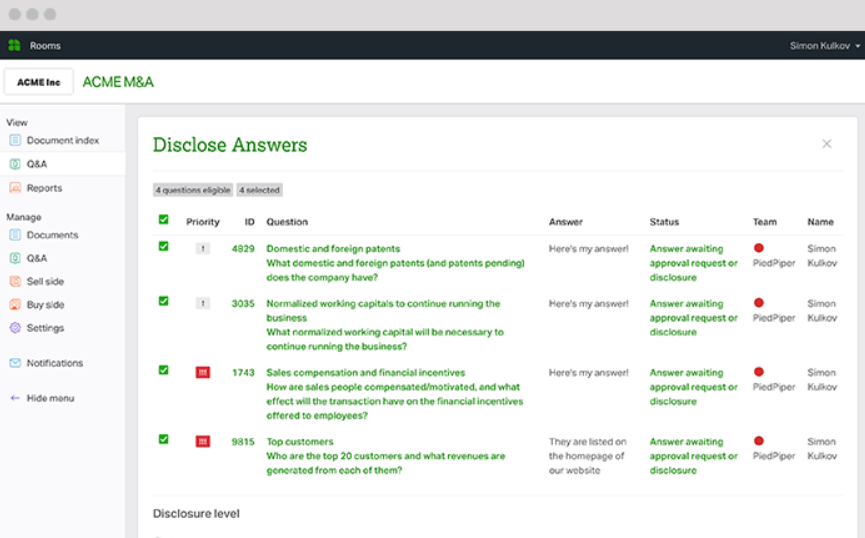
Ansarada interface
Ansarada offers solutions for the following:
- Sell-side M&A
- Capital raising
- Due diligence
- Initial public offering
- Strategic review
- Targeted acquisitions
- Document repository
Ansarada pros and cons (based on 223 user reviews)
| ✅ Pros | ❌ Cons |
| ○ User-friendly ○ Helpful and responsive customer support ○ Exceptional client engagement | ○ Expensiveness ○ Slow performance ○ Inadequate reporting ○ Customization limitations |
Verdict: How Digify stacks up against other virtual data rooms
- Digify vs. Ideals: While Digify is focused on secure document access and DRM, Ideals provides more robust collaboration features like due diligence checklists and Q&A workflows. Ideals also scales well for teams needing multi-project support, features that Digify may restrict or lock behind higher tiers or add‑ons.
- Digify vs. Firmex. Firmex is mature, secure, and built for large-scale deal management across a variety of use cases (M&A, audits, procurement). Its security and document management capabilities are strong, but its UI and permission setup can be cumbersome. Digify may offer a more modern and streamlined experience, though Firmex may win out for users who need tried-and-tested VDR infrastructure for heavy transactional use.
- Digify vs. Datasite. Datasite is designed for enterprise-level dealmaking and supports the full lifecycle, from due diligence to post-merger integration. Digify is more lightweight and may be more cost-effective for smaller teams, but Datasite likely provides deeper functionality and greater scalability for complex transactions.
- Digify vs. DealRoom. DealRoom’s strength lies in combining project management with VDR functionality. That makes it especially useful for deal teams that want to manage tasks, track progress, and collaborate in one system. Digify is more focused on secure data sharing and DRM. If you need structured task workflows and real-time activity tracking, DealRoom may be a better fit.
- Digify vs. Ansarada. Ansarada brings AI-driven insights, risk detection, and automation to the VDR experience, along with bank-grade security and 24/7 support. Digify offers robust security and control, but lacks some of the workflow automation and deal‑intelligence features that Ansarada provides. For deal teams that value predictive analytics and seamless collaboration, Ansarada may offer more value.
When choosing a virtual data room, evaluate functionality, ease of use, and security to find the solution that fits your needs. Additionally, when considering other users’ experiences, take into account the number of reviews, which reflects how many companies have trusted and adopted the platform.
💡Additional resources: What are the best virtual data rooms for due diligence?
Digify competitors feature comparison
Focused on functionality that varies across Digify and its virtual data room alternatives, this comparison highlights the practical considerations that may influence your choice.
| Provider | Digify | Ideals | Firmex | Datasite | DealRoom | Ansarada |
| Built-in redaction | ✖️ | ✔️ | ✔️ | ✔️ | ✔️ | ✔️ |
| Due diligence checklist | ✔️*only for tech companies pursuing an M&A | ✔️ | ✔️ | ✔️ | ✔️ | ✔️ |
| Custom session timeout | ✔️ | ✔️ | ✖️ | ✖️ | ✖️ | ✔️ |
| View as other users | ✖️ | ✔️ | ✔️ | ✖️ | ✔️ | ✔️ |
| Screenshot prevention | ✔️ | ✔️ | ✖️ | ✖️ | ✖️ | ✖️ |
| Built-in Excel viewer | ✖️ | ✔️ | ✔️ | ✔️ | ✔️ | ✔️ |
| Secure link sharing (externally) | ✔️ | ✔️ | ✖️ | ✖️ | ✖️ | ✔️ |
| 30-second chat response time | ✖️ | ✔️ | ✖️ | ✖️ | ✖️ | ✖️ |
| Compliance | 🔹ISO 27001 🔹GDPR 🔹HIPAA BAA | 🔹GDPR 🔹HIPAA 🔹FedRAMP🔹EU-US DPF | 🔹SOC 2 🔹GDPR 🔹HIPAA | 🔹ISO 27001 🔹ISO 27017 27018 27701 🔹SOC 2 Type II 🔹EU & UK 🔹GDPR 🔹CPRA 🔹APP | 🔹SOC 2 🔹GDPR | 🔹ISO 27001 🔹GDPR 🔹SOC 1 🔹SOC 2 🔹SOC 3 🔹FISMA 🔹DIACAP 🔹FedRAMP 🔹ITAR |
Note: All information presented in this table is derived from publicly available sources on the providers’ official websites. As offerings may change, users seeking further details regarding specific functionality or services should request clarification from the respective provider.
Pricing and value comparison
Data room pricing varies across providers. Most VDRs follow one of the following common models:
- Per-user pricing. Costs are based on the number of internal users who need access. Pricing increases as your team grows or more departments join the workflow.
- Per–dataroom pricing. You pay for each data room you open. This works for occasional deals but can become costly for teams managing multiple projects simultaneously.
- Per-GB storage pricing. Fees depend on how much data you store or transfer. It’s manageable for small projects, but can escalate quickly for industries that handle large file volumes.
- Custom enterprise quotes. Pricing is tailored to your organization’s size, deal volume, and security or support needs. It offers flexibility but typically requires a sales call and provides less upfront transparency.
Where Digify fits
Digify uses a tiered, per-user structure with three plans: Pro, Team, and Enterprise. As mentioned, the Pro plan is the entry-level tier and includes one user, a fixed number of data rooms, and a limited guest quota. As teams grow, additional users, data rooms, and guest access can be purchased. However, these expansions increase overall cost.
The Team plan increases capacity, while the Enterprise plan offers custom pricing with greater flexibility and access to more advanced features. However, some capabilities, including file-level permissions, advanced storage options, Service Level Guarantees, and SAML integration, remain restricted to higher-tier plans or paid add-ons.
Overall, Digify offers solid value for small teams with predictable needs. On the other hand, scaling can become costly for organizations that require multiple data rooms, higher guest volumes, or more advanced security controls.
Data room pricing comparison: Digify vs. Competitors
This table shows what each provider offers, helping users decide which plan meets their current needs and evaluate how well it can scale as their team or projects grow.
| Digify | Pro | Team | Enterprise |
| 🔹 1 user 🔹 3 data rooms 🔹 50 data room guests 🔹 100 GB of encrypted storage | 🔹 3 users 🔹 10 data rooms 🔹 200 data room guests 🔹 100 GB of encrypted storage | 🔹 Custom user quota 🔹 Unlimited data rooms 🔹 Custom data room guest quota 🔹 Custom encrypted storage | |
| Ideals | Core | Premier | Enterprise |
| 🔹 Single project 🔹 Five administrators 🔹 Unlimited users 🔹 0.5–2 GB of storage | 🔹 Single project 🔹 Unlimited administrators 🔹 Unlimited users 🔹 Tailored storage | 🔹 Unlimited projects 🔹 Unlimited administrators 🔹 Unlimited users 🔹 Tailored storage | |
| Firmex | Single project data room | Data room by subscription | |
| 🔹 One project 🔹 Fixed time frame access 🔹 One-time fee *Data requirements and project length determine the price. | 🔹 Unlimited projects 🔹 Always-on access 🔹 Annual fee *The amount of data required over a year determines the price. | Note: Firmex offers two pricing plans. | |
| Datasite | n/a | n/a | n/a |
| DealRoom | Diligence & Integration | Pipeline | M&A Platform |
| 🔹 Unlimited users 🔹 2 GB of storage 🔹 1 project room | 🔹 Unlimited users 🔹 1 GB of storage 🔹 No project rooms | 🔹 Unlimited users 🔹 3 GB+ of storage 🔹 From 1 to 100+ project rooms | |
| Ansarada | n/a | n/a | n/a |
Teams should consider both current requirements and potential growth when evaluating which plan fits their needs.
Key takeaways
- Digify is secure but has limitations. While it offers strong document protection, document tracking, and DRM features, users report gaps in scalability, advanced feature availability, and usability.
- Alternatives may better fit growing teams. Platforms like Ideals, Firmex, Datasite, DealRoom, and Ansarada provide different strengths in usability, compliance, and scalability, offering more flexibility for organizations with evolving requirements.
- Feature comparisons matter. Reviewing built-in tools, session controls, redaction, file access, and compliance certifications helps determine which platform delivers the best balance of security, collaboration, and value.
Consider your team’s current and future needs and choose a VDR trusted by organizations worldwide.
Recommended for you


