
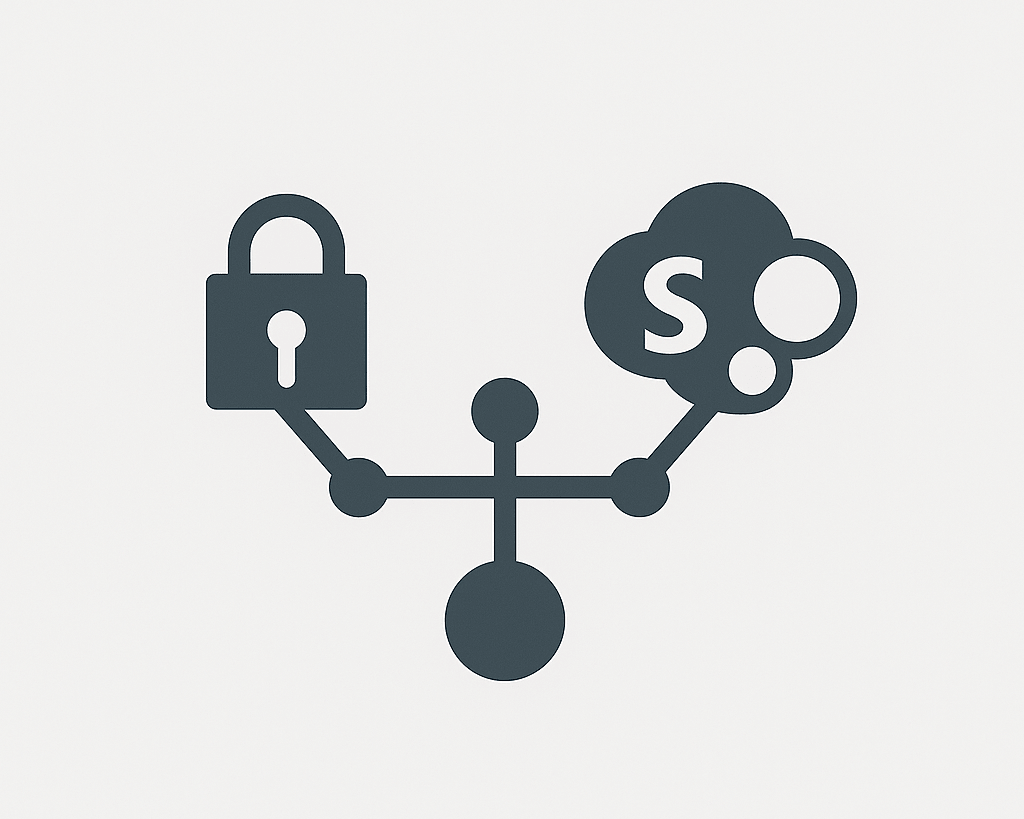
Many file-sharing platforms claim to offer the features of a virtual data room. However, not all solutions are the same. While some provide basic storage and sharing, others incorporate the advanced functionalities for complex processes like mergers and acquisitions, due diligence, or compliance management.
Which platforms genuinely serve as a VDR, and which ones fall short?
In this blog, we compare SharePoint with true virtual data rooms and deliver deep insights to help you make informed decisions. You will discover the key differences between generic file-sharing solutions for business and specialized VDRs, explore the strengths and limitations of each, and understand which solution meets your business needs.
Clear breakdown of per-page, per-user, and flat-rate structures. Understand hidden costs before you commit.
View Pricing GuideSharePoint overview: key highlights
Check SharePoint main features, use cases, industries, and pricing to determine if it can satisfy your needs or if a dedicated data room would be a better solution for your business.
| SharePoint features | 🔵 File storage and sharing. Store files in the cloud, collaborate in real-time with co-authoring and editing, and create team sites to share information, content, and files across your intranet. 🔵 Automation, file, and content management. Move and manage files between OneDrive and SharePoint, sync local copies for offline access, organize document libraries with version control, and track data with Microsoft Lists. 🔵 Support and deployment. Benefit from phone and online support, educational videos and articles, and free FastTrack deployment for purchases of 150 seats or more. 🔵 Productivity apps and other services. Use Microsoft 365 apps on the web and mobile, install desktop client apps, create a custom business email, and host secure online meetings with screen-sharing and recording. |
| SharePoint use cases | 🔵 Intranet. SharePoint provides a private network for teams to share critical business information, collaborate on projects, and communicate effectively. 🔵 Document management. The platform centralizes content with document libraries and workflows, supporting storage, search, and sharing. 🔵 Custom ERP solutions. SharePoint enables the management of procurement, project tracking, compliance, and operations while integrating with Office 365 and OneDrive. Its security features ensure that sensitive data remains protected. 🔵 Project management. The software consolidates relevant project materials into dedicated project sites, including documents, activities, and discussions. It supports task assignments, deadline setting, and progress tracking with task lists. 🔵 Knowledge base. The tool centralizes business procedures, operational guides, and technical documentation. It supports the creation of HR training portals and onboarding resources. |
| SharePoint industries | 🔵 Healthcare. Manages patient data, medical records, and sensitive information with secure collaboration and workflow automation features. 🔵 Education. Streamlines academic programs, student information, and administrative tasks with document management and workflow automation tools. 🔵 Finance. Handles sensitive financial data and ensures compliance with regulatory standards through secure collaboration and document workflows. 🔵 Manufacturing. Tracks product designs and engineering documents while optimizing supply chain management with version control and document organization. 🔵 Government. Supports document management, workflows, and secure information sharing while meeting regulatory compliance needs. |
| SharePoint pricing | 1. SharePoint (Plan 1) $5.00/user/month 🔵 Includes: secure file sharing, real-time coauthoring, content management with versioning, and access control. 🔵 Apps: SharePoint, OneDrive, and Microsoft Lists. 2. Microsoft 365 Business Standard $12.50/user/month 🔵 Includes: all features of Plan 1, + desktop, web, and mobile versions of Word, Excel, PowerPoint, and Outlook, Microsoft Teams for communication, business-class email, webinar hosting, and attendee reporting. 🔵 Apps: Word, Excel, PowerPoint, Outlook, Teams, SharePoint, OneDrive, Microsoft Lists, Exchange, Clipchamp, and Microsoft Loop. |
According to user reviews, SharePoint has the following pros and cons:
Pros
- Ease of use
- Ease of file-sharing
- Data management
- Team collaboration
- Ease of access
Cons
- Understanding difficulty
- Expensive
- Inefficient data searching
- Limited customization
- Integration issues
📈Here is how SharePoint rates on popular platforms:
- G2 – 4.0 / 5
- GetApp – 4.4 / 5
- Capterra – 4.3 / 5
- Software Advice – 4.3 / 5
Although SharePoint as a virtual data room alternative serves basic document storage and collaboration needs, it lacks the security, compliance, and user-specific controls required for high-stakes transactions. So, if you are in complex mergers and acquisitions, due diligence, or legal transactions, you need a solution with more reliable security mechanisms and effective collaboration capabilities.
Next, we compare SharePoint with virtual data rooms to understand the critical differences in document protection, access controls, and advanced features that make virtual data rooms the preferred choice for sensitive business processes.
Check out the complete ranking of enterprise file sharing platforms and compare features, security, and pricing in one place.
SharePoint vs virtual data room
In this comparison, we evaluate SharePoint against four top virtual data room providers — Ideals, Ansarada, and Datasite — across critical features that business teams need. By the end, you will better understand which platform best suits your needs for secure transactions, due diligence, or general collaboration.
1. Projects settings
Proper project settings and customization allow businesses to tailor a platform to their needs. Thus, they can optimize workflows, improve document organization, and protect sensitive data.
- SharePoint
The solution allows for general project settings and basic configuration options, like setting up document libraries and permissions at the site level. However, SharePoint for M&A data storage and sharing lacks the specific customization needed for secure mergers and acquisitions, where specialized configurations are essential.
- Ideals
Ideals enables granting access to internal and external users and setting permissions for each file and folder. This level of control ensures that only the right people can view or interact with sensitive documents. Also, users can set up custom document organization structures, configure project stages, and manage tasks even on the go.
✔️Verdict
SharePoint provides basic project settings and configuration options but lacks specialized customization for complex business processes.
ideals offers more advanced capabilities, which makes it a better solution for complex transactions where security and precision are crucial.
2. Collaboration
Effective collaboration tools enable teams to communicate, share files, and provide real-time feedback. It contributes to faster decision-making and improves the overall efficiency of a business team.
- SharePoint
SharePoint’s interactive newsfeed keeps users informed with real-time status updates and microblogging. My Site serves as a personal hub where users can track tasks and follow documents and sites, ensuring easy access to key resources. Community Sites offer a forum-like space for users to share ideas, connect with individuals with similar interests, and build their reputation through contributions.
- Ansarada
Ansarada‘s tools include secure file sharing, a Q&A section for discussions, and real-time collaboration on confidential documents. In addition, the platform integrates AI to streamline the document review process and provide intelligence on bidder behavior and motives.
Also, Ansarada online data rooms provide commenting tools and notifications that encourage ongoing communication and keep all external partners aligned.
✔️Verdict
While SharePoint collaboration tools can support teamwork, they are more suited for everyday communication and document sharing.
Ansarada provides a more robust suite of tools for multiple-party processes like M&A. The provider supports complex workflows and maintains secure, efficient communication during critical transactions.
3. Security
Security is the highest priority when dealing with confidential business data. Therefore, teams need reliable storage to prevent data leaks, maintain compliance, and build trust with clients and stakeholders.
- SharePoint
SharePoint ensures data security with two-factor authentication, limited engineer access, and detailed audit trails. The solution protects data in transit and at rest using encryption, while physical and network security measures safeguard its data centers.
Also, data loss prevention, information rights management, and advanced threat protection prevent unauthorized access and data loss. Finally, regular activity monitoring and backup recovery options further strengthen security.
- Ideals
Ideals provides granular user permissions in data rooms with 8 levels of document access control to ensure that only authorized individuals can view, download, and interact with files. The platform also offers time and IP address restrictions for secure access.
Key features like the “View As” option, activity logs, two-factor authentication, mobile device management, fence view, and remote wipe ensure that only trusted users can access the data, even on mobile devices. The data room also features a built-in redaction tool and a secure spreadsheet viewer to protect sensitive information from unauthorized sharing.
Finally, Ideals complies with leading data protection regulations such as GDPR, SOC 2, ISO 27001, and HIPAA. Therefore, businesses using this data room can be confident that their sensitive data is handled in compliance with global privacy standards and security protocols.
✔️Verdict
For organizations seeking an enterprise-grade data room for security, flexibility, and compliance, ideals stands out as the winner. With granular user permissions, dynamic watermarks, remote wipes, built-in redaction, and mobile device management, iDeals ensures that every document and all user interactions are safe throughout a deal.
4. Reports and analytics
Effective reporting and analytics tools are essential for tracking progress, measuring performance, and making data-driven decisions. In particular, these tools help businesses gain insights into user activity, document interactions, and general project efficiency.
- SharePoint
SharePoint offers activity logs, user reports, and site usage statistics. This information provides insights into document views, edits, downloads, and user activity across the platform.
👁️🗨️ Important! Some features in SharePoint are rolled out gradually through Microsoft 365’s targeted release options, meaning you might not see them right away, or they may look different. Also, when third-party tools are used to open PDF files from SharePoint Online, the platform doesn’t record and show those views in the audit log statistics.
- Datasite
Datasite offers real-time, customizable reports on project activity, user behavior, and document interactions. The platform generates detailed audit trails and activity logs, allowing administrators to track every document view, download, and comment.
Moreover, AI-powered analytics tools give businesses valuable intelligence on bidder engagement, document popularity, and deal progress. Thus, teams make informed decisions quickly and adjust strategies.
✔️Verdict
While SharePoint’s reporting capabilities are suitable for general use, Datasite provides advanced, AI-powered analytics and detailed reporting essential for managing financial, legal, and real estate transactions.
5. Multi-project management
Effective multi-project management is crucial for businesses juggling multiple deals or projects simultaneously. Without proper tools, companies risk facing disorganization, missed deadlines, and inefficient resource allocation.
- SharePoint
SharePoint’s multi-project management capabilities are more general-purpose. Specifically, the solution allows teams to create multiple sites or document libraries for different projects, making it easy to organize content. However, each project must be set up separately, and there are limited options for creating standardized workflows across multiple projects.
- Ideals
Ideals provides strong features that allow users to create, manage, and oversee multiple online data rooms from a single interface. Besides, users can set granular permissions for each document and project for secure and controlled collaboration. Furthermore, ideals integrates with other tools and scales as project demands increase.
✔️Verdict
SharePoint allows teams to create separate sites or document libraries. However, each project requires individual setup, and standardizing workflows across projects is limited.
ideals allows users to manage multiple data rooms from one interface, set granular permissions for secure collaboration, and integrate with other tools.
6. Pricing
Software pricing is critical for businesses to balance cost with the value provided by a platform.
SharePoint is more affordable for organizations that are already using Microsoft. However, virtual data rooms provide advanced features at a higher price point for businesses needing a more secure and feature-rich platform.
The choice between the two depends on your needs for specialized security, reporting, and collaboration tools in project management.
💡Here is an approximate cost breakdown for using SharePoint and a virtual data room for due diligence:
- SharePoint cost = 12.50 ($per user/month) × 50 (number of users) ×2 (number of months) = $1,250
- Virtual data room cost = 299 ($monthly cost) × 2(number of months) = $598
Some data room providers charge for access per user, others – based on storage volume or additional features, increasing the overall service cost. As a result, the price of a virtual data room VDR could be higher than the cost of SharePoint, depending on the provider’s pricing model, the number of users, and the volume of data.
👁️🗨️ Learn more: How to Compare Virtual Data Room Prices in 2025?
For your convenience, we organized the comparison above into an easy-to-read table so that you could quickly identify the platform that best fits your needs.
| Feature | SharePoint | Ideals | Ansarada | Datasite |
| Project settings | Basic settings; suitable for general use but lacks customization for secure M&A processes. | Advanced project settings with custom organization and mobile task management | Deal-specific templates and AI-task automation | Flexible setup with industry-specific templates, workflow automation, and customization options |
| Collaboration | Real-time updates, task tracking, and forums for everyday collaboration | Secure document sharing, advanced Q&A with auto question assignment, commenting, annotations, real-time notifications | Secure document sharing, Q&A, and new document email notifications | Advanced Q&A, secure user messaging, files and folders notes |
| Security | Encryption, two-factor authentication, and backup recovery | Granular permissions for user management, 256-Bit SSL/TLS encryption, IP/time restrictions, redaction tools, secure viewers, remote shred, and compliance with data security standards | Multi-factor authentication, data encryption, data backup, access expiration, ISO/IEC 27001:2013 and HIPAA compliance | Two-factor authentication, access expiration, data backup, multiple data center locations, vulnerability assessments |
| Reports and analytics | Logs, site usage stats ( third-party integrations may reduce visibility) | Full audit trails, group overview reports, automatic reports, reports exporting to Excel | Real-time audit trails, graphic reports, and document viewing time trackage | Real-time audit trails, AI-driven analytics for activity tracking and strategic insights |
| Multi-project management | Project organization via separate sites | Multiple data room management from one interface,real-time updates on projects’ progress, one-click user invitation and deletion, search by name, and instant access permission control | Automated user assignments, roles, tasks, and security settings, progress track across projects, and customizable workflows | Actionable insights across multiple projects, consolidated Excel checklists, a single dashboard, and a mobile app |
| Pricing | min: $5.00 user/month max: $12.50 user/month | Contact the provider for details | min: $374 USD for 250 MB with unlimited users per month for 3 months max: $ 1,339 USD for 4 GB with unlimited users per month for 12 months | Contact the provider for details |
SharePoint is suitable for general collaboration and everyday project management. However, virtual data rooms offer a more reliable solution for secure data-heavy transactions involving multiple parties.
SharePoint vs Ideals data room: Case studies
The following stories illustrate how SharePoint and virtual data rooms help businesses overcome challenges:
1. SharePoint
Case link: Adcock Refrigeration and Air Conditioning Ltd
Overview:
Adcock Refrigeration, a family business founded in 1964, operates across 12 centers with 230+ employees. Serving diverse sectors like healthcare, education, and manufacturing, Adcock specializes in air conditioning, ventilation, heating, and refrigeration systems.
After adopting Office 365 and Yammer for communication, the company realized Yammer wasn’t suitable for document management. To address this, Adcock partnered with Business Cloud Integration to implement SharePoint Online.
Challenges they had:
- Difficulties locating updated documents.
- Need to replace SANs for branch-specific document storage.
- Automating business processes and enabling engineers to access project data without Office 365 licenses.
Solution they got:
- Built a scalable, branch-specific SharePoint Intranet using Casper365™, with templated sites for seamless branch additions.
- Migrated Yammer data, created user-friendly pages, and implemented branch-specific site collections with centralized permissions for secure document access.
- Developed a PowerApps attendance management tool, replacing PDF forms and improving absence reporting.
- Automated document filing and approval workflows, integrating with the GreenTree ERP system for streamlined data management.
Results:
Adcock now operates a fully integrated Intranet, replacing NAS drives with SharePoint Online, reducing IT overhead, and improving collaboration. Engineers access documents remotely, and new branches can deploy sites independently, supporting the company’s growth.
2. Ideals virtual data rooms
Case link: MARK
Overview:
Founded in 2004 and headquartered in London, MARK operates across Europe and the U.S., with offices in France, Germany, Luxembourg, and the Netherlands. Initially formed from MAB Group holdings, MARK expanded in 2020 with a rebranding and a diversified strategy targeting urban logistics, luxury retail, and UK residential opportunities.
With €2 billion in investments for last-mile distribution centers and ongoing urban redevelopment projects, MARK faces a high volume of confidential transactions requiring robust technology and secure data sharing.
Challenges they had:
- Securely maintaining and sharing confidential data.
- Auditing access to ensure compliance and accountability.
- Streamlining due diligence for better stakeholder confidence.
- Organizing communication across hundreds of stakeholders.
- Resolving dissatisfaction with customer support from other platforms.
Solution they got:
- Fast training for new users with 24/7 support.
- Organized communication via permission levels and Q&A filters.
- Checklists and VDR landing pages streamlining progress monitoring.
- Quick turnaround for flash drives containing closed project data.
Results:
As MARK expands into European residential markets, digital real estate, and logistics, they continue to rely on ideals for exceptional support, user-friendly tools, and advanced data room security features.
Conclusions
When deciding between SharePoint for secure file sharing and specialized virtual data rooms, the choice comes down to your business needs. SharePoint offers affordable pricing and basic features for general document management and collaboration, making it ideal for everyday business processes. However, its security, customization, and analytics limitations make it less suitable for transactions such as M&A or due diligence.
For organizations that need reliable security, compliance, and specialized functionality, virtual data rooms are a better choice. By comparing SharePoint features and pricing with the offerings of top virtual data room providers, you can select the best solution to protect sensitive documents and optimize workflows.
Recommended for you


